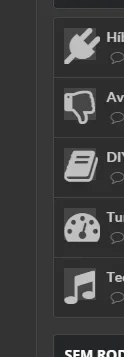You are using an out of date browser. It may not display this or other websites correctly.
You should upgrade or use an alternative browser.
You should upgrade or use an alternative browser.
Nodes Icon Tweak - ThemesCorp.com [Paid] [Deleted]
- Thread starter Allan
- Start date
-
- Tags
- themescorp
Allan
Well-known member
This is tricky, your style has changed some class, I need admin access to do testing on style.Activated a custom sprite icon for Team Fortress 2 and Killing Floor.
A nice feature would be some way to adjust the the position on the icon on the forum page. As you can see they both appear off to the left.
VGWoody
Member
This is tricky, your style has changed some class, I need admin access to do testing on style.
Sent you a PM
Allan
Well-known member
Please, creates a ticket on ThemesCorp.com.Hello,
How can I change the background color of icon nodes? I'm using UIX Black and appear as you can see:
View attachment 105782
Allan
Well-known member
Fixed!Hello,
How can I change the background color of icon nodes? I'm using UIX Black and appear as you can see:
View attachment 105782
Feel free to leave a review
EvilSwords
Member
The addon work with the defaut theme but not with my UI.X theme Oo
Allan
Well-known member
Please, create a ticket, we will look at that.The addon work with the defaut theme but not with my UI.X theme Oo
Jake B.
Well-known member
The addon work with the defaut theme but not with my UI.X theme Oo
This functionality is built into UI.X, so there is no need to use a third party system for it.
D
Deleted member 91401
Guest
Have you activated the Use Custom Icon (Fontello) option ?
I have, it works on other themes but even on my other/older styles its kinda' broken doesn't replace some icons it just puts the original icon out of place and displays it still like this;

Allan
Well-known member
Please, open a ticket on ThemesCorp.com.I have, it works on other themes but even on my other/older styles its kinda' broken doesn't replace some icons it just puts the original icon out of place and displays it still like this;

Add url of your website and the name to style.
D
Deleted member 91401
Guest
Please, open a ticket on ThemesCorp.com.
Add url of your website and the name to style.
Ticket #PKMPOMS6
Allan
Well-known member
Allan updated Nodes Icon Tweak - ThemesCorp.com with a new update entry:
Fix bugs 1.1.4
Read the rest of this update entry...
Fix bugs 1.1.4
Corrected bug :
- Incompatibility with UI.X theme
- SQL error upon node creation when add-on inactive
Read the rest of this update entry...
Freelancer
Well-known member
Found Bug: When you stack two FontAwesome Icons and want to set another color for the "upper" icon, it switches back to #FFFFFF color as soon as the node is saved and keeps the default #FFFFFF in the inline style in the <i> tag. I am using the newest XenForo as well as the newest UI.X and Nodes Icon Tweak versions.
Freelancer
Well-known member
It switches back in the acp backend and in the forum frontend. Seems like the setup isn't "saved".