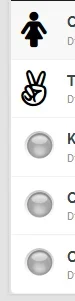XFA
Well-known member
Tested it today. Still the same errors (although the checkmark in the option menu at the "Fontello" is not set anymore).
That is very odd :/
- Can't "update" (Error: "Add-on already installed" ...and YES, I know how to upgrade)
Still received server errors ?
If so, please can you provide me with them ?
- Javascript runs in an infinite loop while in Admin CP in the specific node icon setup page
- Javascript Error according to the Browser Console in "NodesIconTweak.min.js"
Can you post the error text plz ?
- "Unread" FontAwesome icon still has NO size in the <i> tag element inline style (style="font-size: px;")
That's abnormal I fixed it.
Your problem is on a forum right ? (not a category)
If you open tc_nit_node_forum_level_2 (not sure of the name), do you have $forum.tc_nit_fa_icon2_size somewhere in the template ?