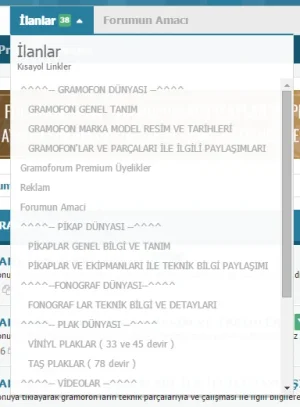Hi again Jake, Thanks for the assistance!

Taking your advice into account each time, I reattempted it numerous ways but always end up with the same result: either a 'selected' tab with an error link or a working link with an 'unselected' tab. There must be something I'm missing to this, here is what I'm doing:
First (Parent) Link-forum Node:
- Create New Node - Link Forum entitled What's New? with a Link URL of 'find-new/threads' and Parent Node set to (root node) with Display Order set to 1 with Display in the node list unchecked (so it doesn't appear on the forums).
- Then I select Display As Tab under Create New Tab, set the Depth Of Child Links to 0, uncheck Enable Popup Menu (as I don't need that), save it and then under Additional Options check Enable Tab Selection For Link-forums, Define Root Node as What's New? from the dropdown menu and check Enable Tab Selection for Root Node.
This produces a working link to the
/find-new/threads page so now I try adding the 'selected' tab using a child node as follows:
Child Link-forum Node:
- Back in the Node Tree select What's New? and click the Add Child button, select Link Forum, and title it Link Forum.
- For the Link URL I put 'find-new' and ensure the Parent Node is set to What's New? from the dropdown menu, uncheck Display in the node list and save it.
From here I go under
Additional Options and ensure
Enable Tab Selection For Link-forums is checked, then I can leave Define Root Node set to
What's New? from the dropdown, change it, check or uncheck Enable Tab Selection For Root Node, and even go back under the child Link-forum I created and check Display As Tab (
*) with
Depth Of Child Links set to 0, or Assign To Existing Tab using the
nodetab## from the class="navTab
nodetab## PopupClosed" in the HTML source.
Doing the former (
* above) creates a visible Link Forum tab that is 'selected' but the link then goes to: The requested page could not be found since it's linking to
find-new vs
find-new/threads (I've even swapped those between the Parent and Child but no dice).
Sorry for the long-winded reply... I've successfully added other tabs in NAT and I understand in theory that I'm supposed to be using the Child Link Forum just for tab selection via '
find-new' in it's URL, but can't make it function in actual practice.

Is there any critical step to this process I neglected to mention that would explain why any combination I try yields the same results?