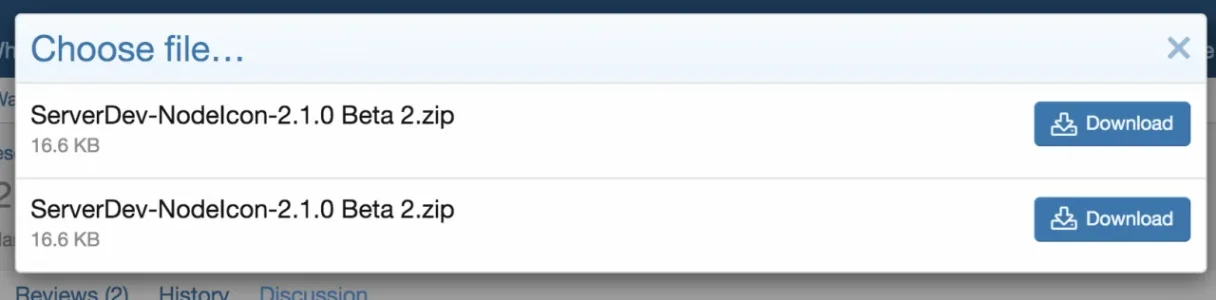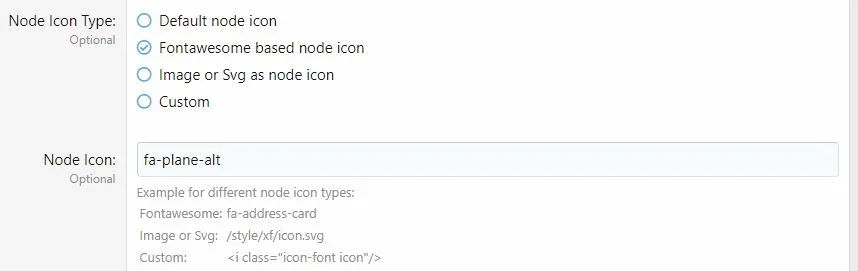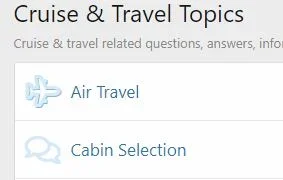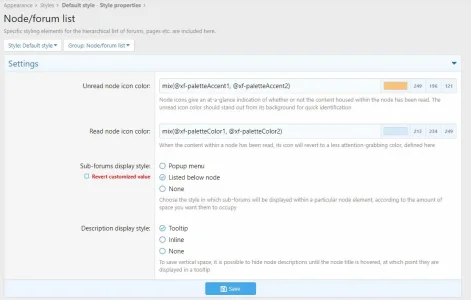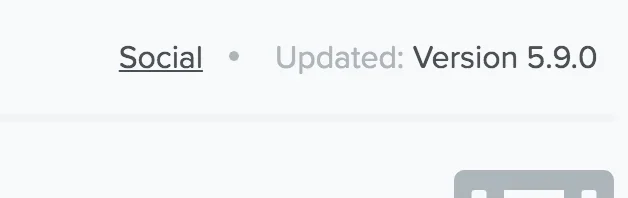WeaponOwl updated Node Icon with a new update entry:
Image and custom icon fonts
Read the rest of this update entry...
Image and custom icon fonts
Support for image/svg icons and custom html/font icons.
For custom iconic fonts you need have css styles for this font
Origin style example:
Custom xenforo style example:
Node edit:

Read the rest of this update entry...