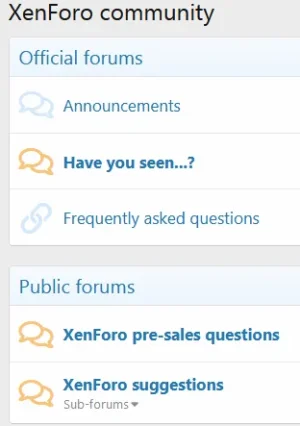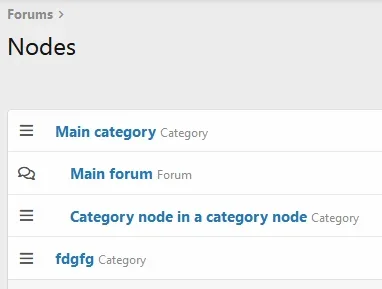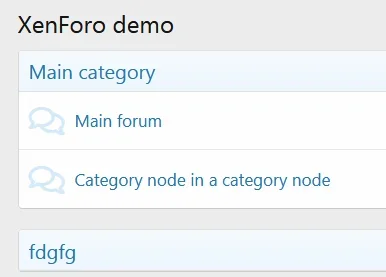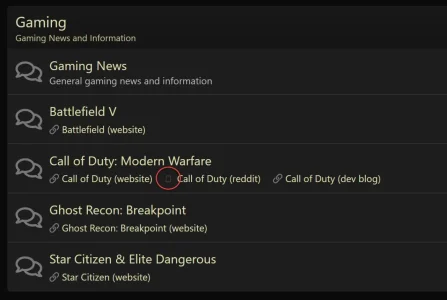bzcomputers
Well-known member
Thank you for the response!
You are indeed correct – I am using a different theme.
The wrong positioning can be seen in the forum category "Motor" here: https://tinyurl.com/y36n5p25
Add the code below to your extra.less template:
CSS:
/* Node Icon Add-on Adjust Spacing BEGIN */
.node-icon-ext {
padding: 10px 0 10px 10px !important;
}
/* Node Icon Add-on Adjust Spacing END */