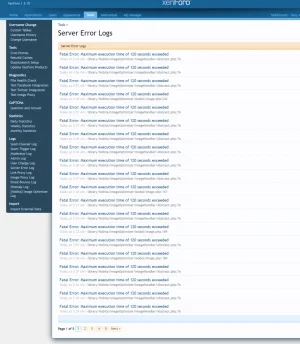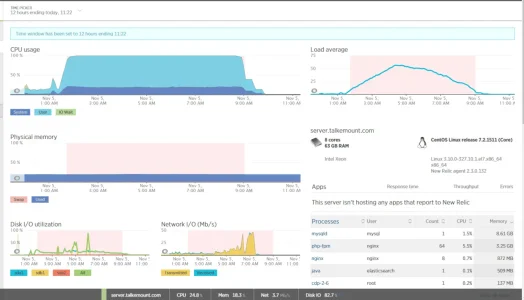Nuno
Well-known member
Hi
Does this add-on uses JpegOptim, Gifsicle and OptiPng?
Will you reconsider adding this feature?
Does this add-on uses JpegOptim, Gifsicle and OptiPng?
Not have any plan to support resize image demensions.
Will you reconsider adding this feature?