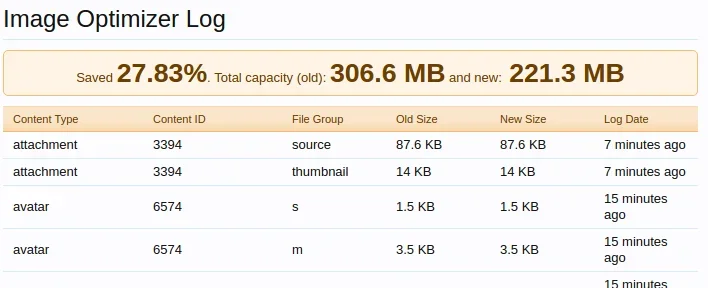You are using an out of date browser. It may not display this or other websites correctly.
You should upgrade or use an alternative browser.
You should upgrade or use an alternative browser.
Resource icon
[Nobita] Image Optimizer for XF 1.5.x [Paid] 1.3.0
No permission to buy ($29.00)
- Thread starter truonglv
- Start date
truonglv
Well-known member
It is ranged from 0 to 100. Higher with large size. I think it is good from 70 - 90.JPEG Optimization / Maximum Quality 90%
GIF did not have limit range. I have tested many values and think 100 it is good.Enable GIF Optimization / Maximum Quality 100%
Sunka
Well-known member
This addon also optimise cached proxy images?
Not yet. I will support in next release.
Still nothing for picturs that xenforo cache in posts (proxy images)?
I have set Image Cache Lifetime and Image Cache Refresh are 0 (never expired), so they are like attachments.
truonglv
Well-known member
Yeah.. It is under testing nowStill nothing for picturs that xenforo cache in posts (proxy images)?
I have set Image Cache Lifetime and Image Cache Refresh are 0 (never expired), so they are like attachments.
truonglv
Well-known member
Nobita.Kun updated [Nobita] Image Optimizer with a new update entry:
Version 1.0.7 released!
Read the rest of this update entry...
Version 1.0.7 released!
- Added support Image Proxy Cache
- Fixed minor bugs.
Read the rest of this update entry...
Sunka
Well-known member
Added support Image Proxy Cache
Two questions before buying:
When I install addon, is there anything other to do (click start or something like that) beside setup settings?
If optimising started with cron, is it server stressed, or is it run in cycles (deffered).
What are recommanded settings for all that Strip *** settings in acp?
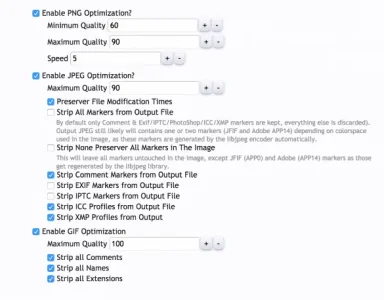
truonglv
Well-known member
There is better explain for options:
Two questions before buying:
When I install addon, is there anything other to do (click start or something like that) beside setup settings?
If optimising started with cron, is it server stressed, or is it run in cycles (deffered).
What are recommanded settings for all that Strip *** settings in acp?
View attachment 141753
http://manpages.ubuntu.com/manpages/trusty/man1/jpegoptim.1.html
Kintaro
Well-known member
@Nobita.Kun in the example on the resource overview I can see data loss (artifacts). Is because is possibile to chose is the add-on will compress images with data loss and without it?
truonglv
Well-known member
Sorry. Can you give more detail?Is because is possibile to chose is the add-on will compress images with data loss and without it?
Kintaro
Well-known member
Sorry. Can you give more detail?
The resource description say:
DESCRIPTION
Optimizing all images which stored in XenForo to lower size and do not loss quality.
but take a look at the two images on the resource overview, the second one have more compression artifacts than the first one, so I think that it's not a lossless optimization but it's a simple lossy compression.
You can see it for example on the boy "inside" the sculpture, just zoom in the two photos and you can see that the second one have more compression artifacts.
First:
Second:
Maybe with that description you meant that you can not notice the quality lost, but the quality is lost!
Last edited:
truonglv
Well-known member
Ahh Right. My english is badThe resource description say:
but take a look at the two images on the resource overview, the second one have more compression artifacts than the first one, so I think that it's not a lossless optimization but it's a simple lossy compression.
You can see it for example on the boy "inside" the sculpture, just zoom in the two photos and you can see that the second one have more compression artifacts.
First:

Second:

Maybe with that description you meant that you can not notice the quality lost, but the quality is lost!
Yup. My site using ImageMagick processor.Does plugin work with ImageMagick PECL Extension?
Breixo
Well-known member
Breixo
Well-known member
And also working on a bigger forum:
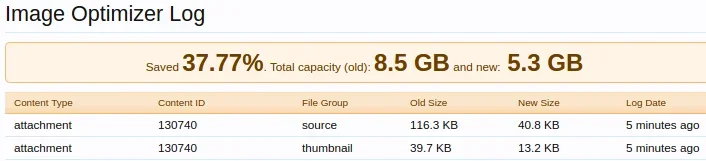
Hope @Nobita.Kun can also support Metamirror in the near future.
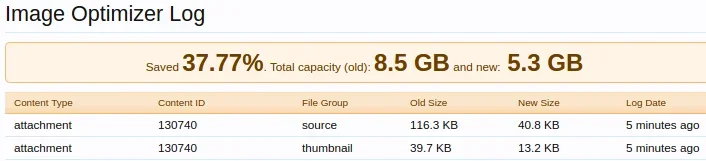
Hope @Nobita.Kun can also support Metamirror in the near future.
Nuno
Well-known member
Hi
Some questions:
Thanks
Some questions:
- Can/does this add-on resize proxy stored images to a specific size?
- Does it optimize images already stored in the attached system? If so, does it resize to the default system defined size?
- All optimizations are made after the images are downloaded, in a deferred mode?
- How much is the renew price after 12 months?
Thanks
Last edited:
truonglv
Well-known member
Specific size? What mean for? Demensions with, height? or file size?Can/does this add-on resize proxy stored images to a specific size?
But anyway, it is cannot control of size. Just remove unnessary data in image.
Yes. It is stored same file. It is mean just update the original file.Does it optimize images already stored in the attached system? If so, does it resize to the default system defined size?
Yes.All optimizations are made after the images are downloaded, in a deferred mode?
50% of the currently price.How much is the renew price after 12 months?
Nuno
Well-known member
Specific size? What mean for? Demensions with, height? or file size?
Hi
Dimensions like 1600 x 1200! You could just read the attachment width x height and give us an option to force resize to this dimensions
This would be amazing, since we cant control the external images and this way we could make all images in the same size.
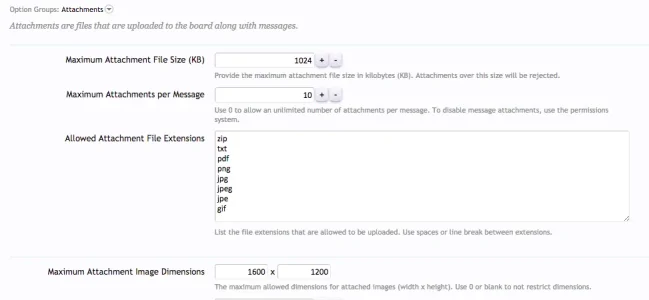
Could you take some time to make this happening?
Other questions ... what optimizations can we expect in the XF Gallery other than the default ones?
Thanks
truonglv
Well-known member
Not have any plan to support resize image demensions.Hi
Dimensions like 1600 x 1200! You could just read the attachment width x height and give us an option to force resize to this dimensions
This would be amazing, since we cant control the external images and this way we could make all images in the same size.
View attachment 142188
Could you take some time to make this happening?
Other questions ... what optimizations can we expect in the XF Gallery other than the default ones?
Thanks
XF media also using XF attachments then it is supported by default.
truonglv
Well-known member
Nobita.Kun updated [Nobita] Image Optimizer with a new update entry:
Version 1.0.9 released!
Read the rest of this update entry...
Version 1.0.9 released!
Notes: If you have using another binary files. Please don't upload the folder libs in the package.
Change Logs:
- Fixed some errors.
Read the rest of this update entry...
truonglv
Well-known member
Nobita.Kun updated [Nobita] Image Optimizer with a new update entry:
Version 1.1.0 released!
Read the rest of this update entry...
Version 1.1.0 released!
Fixed optimize not working.
Read the rest of this update entry...
Similar threads
- Replies
- 761
- Views
- 52K