gavpeds
Active member
Someone must have come across this before.
I am having several problems that only seem to be showing up on iOS mobiles.
Thread reply box and post text fields don't show. Refresh the page they come back then refresh again their gone. Upload button does the same and user avatars do the same.
It's only iOS don't know if it is a js or cache or both issue. Can't check console for iOS device as don't have a Mac to connect phone and use web instructor.
Anyone any ideas at all this is happening on the default theme as well. windowcleaningforums.co.uk
I did have DB cache and defer js installed all seemed to start after i removed them.
Some users say it's fine but after a Cache and data clear it happens. Some say it's there but after a chache and data clear it's gone. It seems to be hit and miss the only constant is that it is iOS phones using safari
Also getting this error but files are in the correct place and as stated I am still having these issues on default theme.
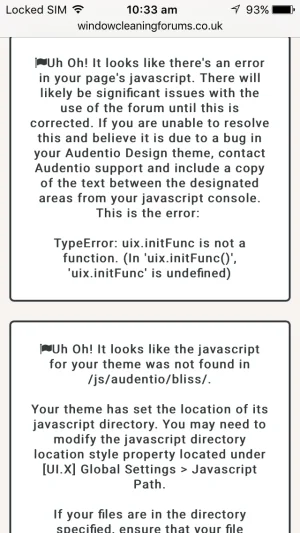
I am having several problems that only seem to be showing up on iOS mobiles.
Thread reply box and post text fields don't show. Refresh the page they come back then refresh again their gone. Upload button does the same and user avatars do the same.
It's only iOS don't know if it is a js or cache or both issue. Can't check console for iOS device as don't have a Mac to connect phone and use web instructor.
Anyone any ideas at all this is happening on the default theme as well. windowcleaningforums.co.uk
I did have DB cache and defer js installed all seemed to start after i removed them.
Some users say it's fine but after a Cache and data clear it happens. Some say it's there but after a chache and data clear it's gone. It seems to be hit and miss the only constant is that it is iOS phones using safari
Also getting this error but files are in the correct place and as stated I am still having these issues on default theme.
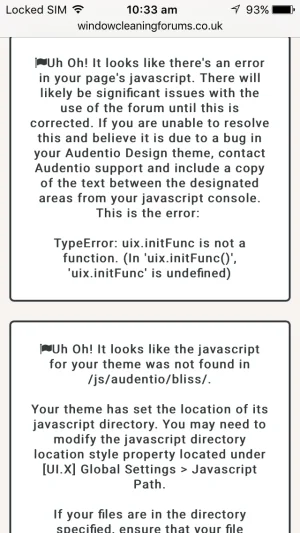
Last edited: