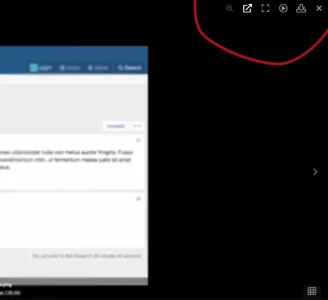island
Active member
When viewing this page on a laptop for example:

The image on that page is actually a 4,160px × 2,340px image
However chrome and other browsers only show it scaled to 1,178px × 663px maximum.
Are the extra pixels intended only for retina type displays?
The only way on a non-touch laptop or desktop display to view that large image (useful for media that is a drawing for example with lots of fine detail) seems to be to right click on the image, click "copy image URL", and then paste the URL into the URL bar of the browser ?
I miss the lightbox that showed a full screen image on click.
Is there a way to have the new forum attachment "lightbox" available for media gallery images?

The image on that page is actually a 4,160px × 2,340px image
However chrome and other browsers only show it scaled to 1,178px × 663px maximum.
Are the extra pixels intended only for retina type displays?
The only way on a non-touch laptop or desktop display to view that large image (useful for media that is a drawing for example with lots of fine detail) seems to be to right click on the image, click "copy image URL", and then paste the URL into the URL bar of the browser ?
I miss the lightbox that showed a full screen image on click.
Is there a way to have the new forum attachment "lightbox" available for media gallery images?