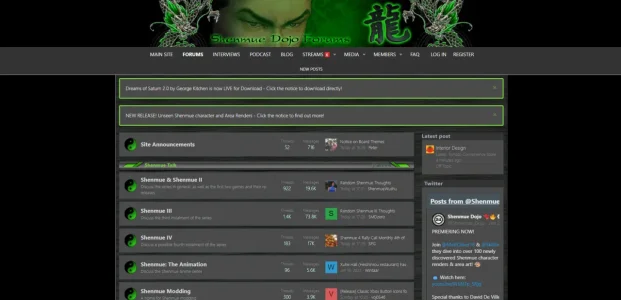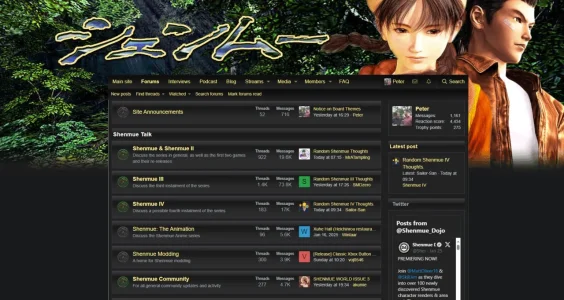ShenmueGuru
Member
Hi all,
trying to get our forums in order after we had to get rid of our previous web developer. We are doing ok, but I have a question I feel is probably easy to answer, but i am still learning fast.
We have 3 themes, and 2 of them have a narrow style of nodes and posts below the header. But one stretches the full length of the desktop. Here are the examples:
Narrow
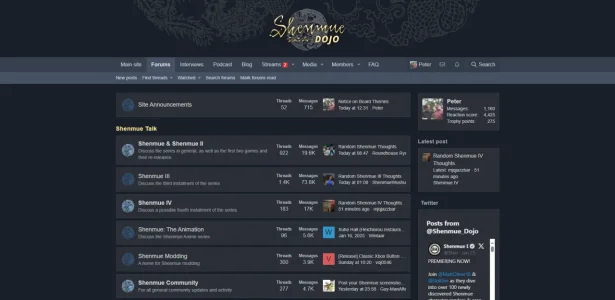
Wide
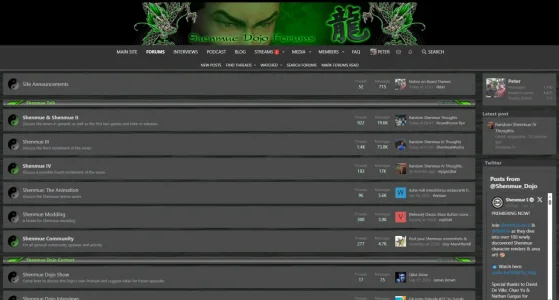
The question I have is where abouts is it within the appearance section that this can me edited? Is this just in the styles section, or is it part of any custom code? I would say its the nodes section on the main page, but posts within topics are also the same width, so I assume they are all linked to a specific option?
Thanks in advance!
trying to get our forums in order after we had to get rid of our previous web developer. We are doing ok, but I have a question I feel is probably easy to answer, but i am still learning fast.
We have 3 themes, and 2 of them have a narrow style of nodes and posts below the header. But one stretches the full length of the desktop. Here are the examples:
Narrow
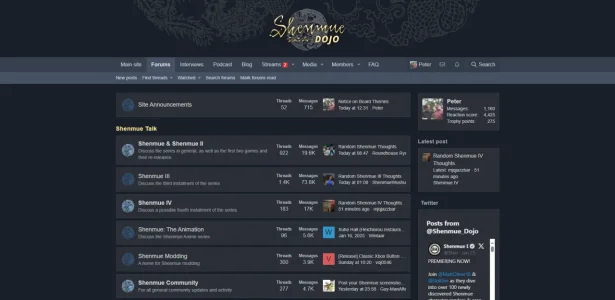
Wide
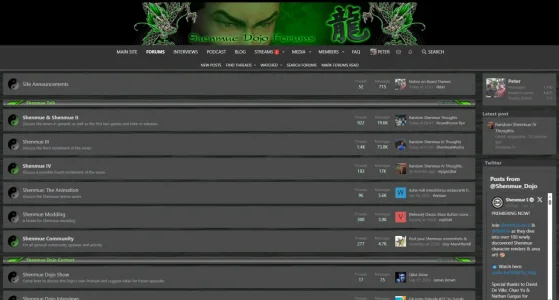
The question I have is where abouts is it within the appearance section that this can me edited? Is this just in the styles section, or is it part of any custom code? I would say its the nodes section on the main page, but posts within topics are also the same width, so I assume they are all linked to a specific option?
Thanks in advance!
Last edited: