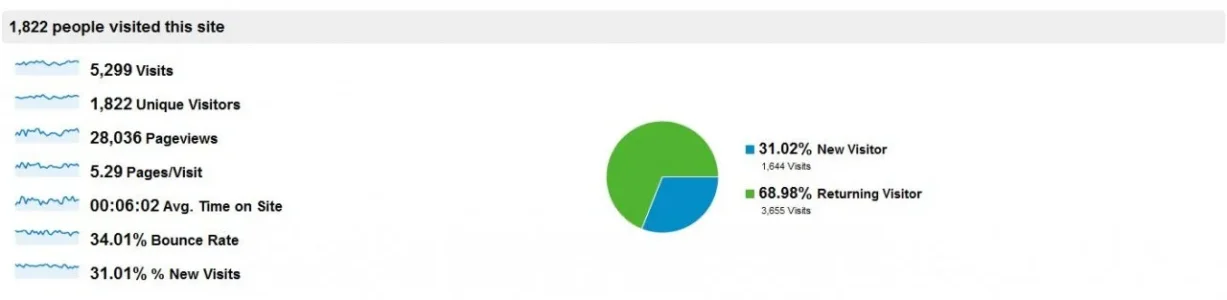Rob
Well-known member
I've recently migrated to xenforo from vbulletin and expected page loads to be quicker under xenforo but that doesnt seem to be the case at the moment, despite me now using a CDN with xenforo.
I would like help tweaking and maximising performance of my server (VPS). I have shell access and can provide any information but thats where I'm stuck - Server config is definitly not my strong point.
Is anyone prepared to help me? What info do you need?
Thank you for your help
I would like help tweaking and maximising performance of my server (VPS). I have shell access and can provide any information but thats where I'm stuck - Server config is definitly not my strong point.
Is anyone prepared to help me? What info do you need?
Thank you for your help