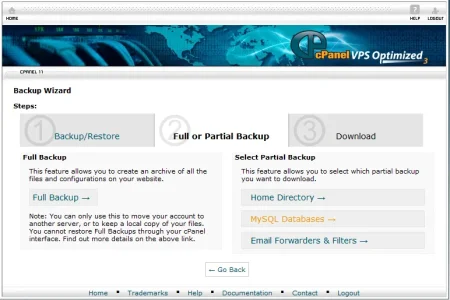Okay guys, it's been a while since I have posted on here and I am well and truly out of touch with what has been going on with XenForo over the past couple months. But I am back now and I am planning on moving my forums to my main site. I will try and explain everything as clearly and as detailed as I can.
I want to move my forums to my main site under the ./forum/ directory. Would I be correct in saying I can backup my database on my forum hosting account and import it into my main hosting account and then I'm pretty much done, obviously with a few tweaks to the config file? Or would it be better for me to install a fresh XenForo on my main site account and then somehow move it over?
Thanks in advance =]
- I have two cPanel Hosting Accounts, both on the same server.
- One is my main site, and the other is my forums.
- Both have different domain names.
I want to move my forums to my main site under the ./forum/ directory. Would I be correct in saying I can backup my database on my forum hosting account and import it into my main hosting account and then I'm pretty much done, obviously with a few tweaks to the config file? Or would it be better for me to install a fresh XenForo on my main site account and then somehow move it over?
Thanks in advance =]