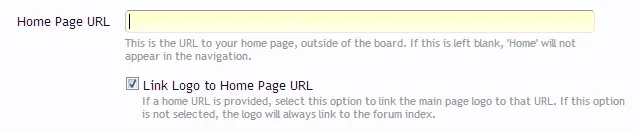Moddis
Active member
Has a live forum for about a month now.. However, when clicking the home button I get taken back to the forum home. I don't expect any different because I don't have another home page.
Is it recommended to put the forum software into /forum rather then the root so that if i decide to have a home page, I wont have any issues? Is there another way to have a home page (on same domain) without moving forum to /forum ?
BTW, I went with putting forum in root because the domain name itself already have the word forum so it would see much redundant to have such a name: www.siteforum.com/forum
Is it recommended to put the forum software into /forum rather then the root so that if i decide to have a home page, I wont have any issues? Is there another way to have a home page (on same domain) without moving forum to /forum ?
BTW, I went with putting forum in root because the domain name itself already have the word forum so it would see much redundant to have such a name: www.siteforum.com/forum