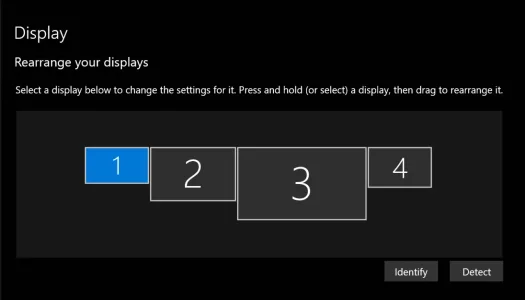EQnoble
Well-known member
So I am sitting here enduring a massive headache and this ritual is due in part to the fact that I use a 10 year old 40" 1080p television as a primary.
In order for me to be at my desk 12 hours+ a day I need a new monitor that doesn't make me feel like I am growing a melanocytoma in my eyes.
I am looking for a monitor 27 inches or larger, 1920x1080 or better but must also support a standard 16x9 ratio (like if not set to a max resolution and 1920x1080 is used it should be able to fill the panel and not box it). Proper color reproduction is the most important thing for me but all aspects of what makes a solid monitor are important to me here as I like to get good equipment and keep it for a long time and a good monitor is one of those things you can hang on to for quite some time.
I tried one particular monitor out already and to be honest, it's going back to where it came from as it under-performs, has radically incorrect color reproduction (beyond fixing with calibration) and while it looks alright, the stand provides as much stability as a balsa foundation would for a 3 story house. In all honesty, my 10 year old tv looks better as a monitor than this actual PC monitor. I will leave out the model as I am sure no one will suggest it anyways.
Anyone have any suggestions preferably based on experience (meaning you physically saw the monitor perform) that would help me find a new screen sooner than later?
In order for me to be at my desk 12 hours+ a day I need a new monitor that doesn't make me feel like I am growing a melanocytoma in my eyes.
I am looking for a monitor 27 inches or larger, 1920x1080 or better but must also support a standard 16x9 ratio (like if not set to a max resolution and 1920x1080 is used it should be able to fill the panel and not box it). Proper color reproduction is the most important thing for me but all aspects of what makes a solid monitor are important to me here as I like to get good equipment and keep it for a long time and a good monitor is one of those things you can hang on to for quite some time.
I tried one particular monitor out already and to be honest, it's going back to where it came from as it under-performs, has radically incorrect color reproduction (beyond fixing with calibration) and while it looks alright, the stand provides as much stability as a balsa foundation would for a 3 story house. In all honesty, my 10 year old tv looks better as a monitor than this actual PC monitor. I will leave out the model as I am sure no one will suggest it anyways.
Anyone have any suggestions preferably based on experience (meaning you physically saw the monitor perform) that would help me find a new screen sooner than later?