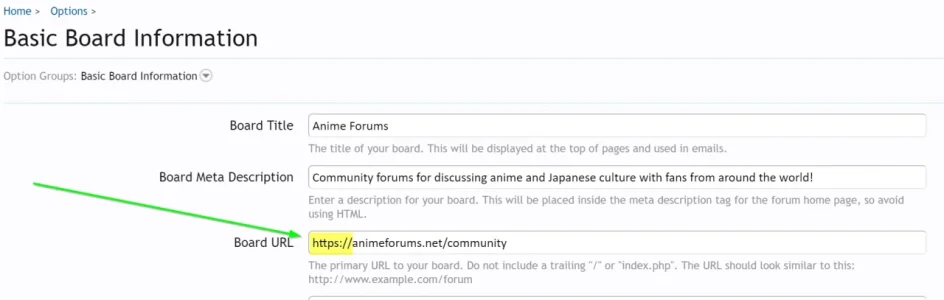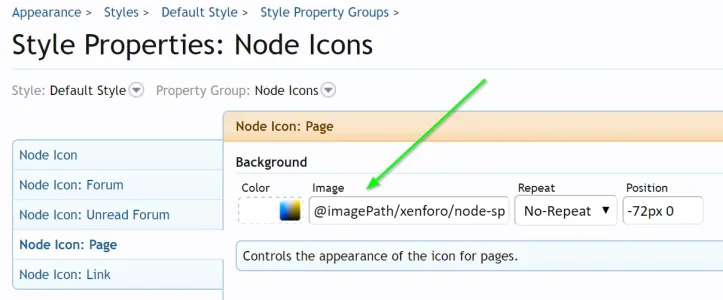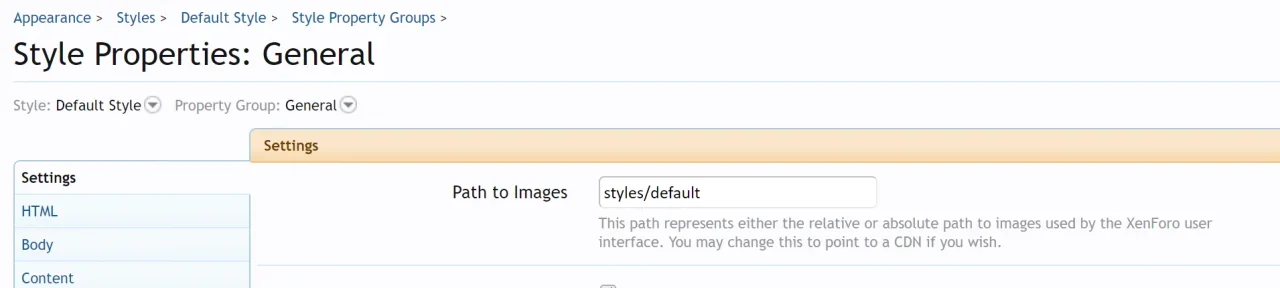hey guys
i'm using https for my forum but get an error cause mixed content, the chrome console say:
"Mixed Content: The page at functions.min.js?_v=c08256a4_1.5.8.1:3 Mixed Content: The page at 'https://www.mydomain.org/foren/' was loaded over HTTPS, but requested an insecure image 'http://www.mydomain.org/foren/styles/uix/uix/nodeicons.png'. This content should also be served over HTTPS."
i took a look into the functions.min.js but didn't find something where this png is loaded...
anyone could please help?
i'm using https for my forum but get an error cause mixed content, the chrome console say:
"Mixed Content: The page at functions.min.js?_v=c08256a4_1.5.8.1:3 Mixed Content: The page at 'https://www.mydomain.org/foren/' was loaded over HTTPS, but requested an insecure image 'http://www.mydomain.org/foren/styles/uix/uix/nodeicons.png'. This content should also be served over HTTPS."
i took a look into the functions.min.js but didn't find something where this png is loaded...
anyone could please help?