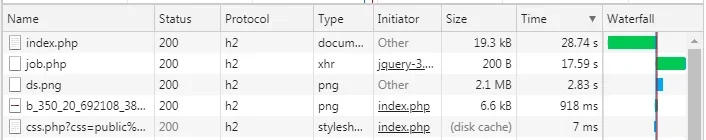Lord. Death.
New member
I tried to switch to https today, but I got this problem,
every time https is used, this shows up
Website to check: http://thedarkestsignal.com/ | https://thedarkestsignal.com/
the SSL is installed correctly. other subdomains that work fine: https://shop.thedarkestsignal.com/
I've used this tut to setup. https://xenforo.com/community/resources/how-to-implement-ssl-to-secure-http-traffic-https.5425/
the cert is on port 443, if it's on port 80, this message shows:
every time https is used, this shows up
loads fine when using Http://Forbidden
You don't have permission to access this resource.
Website to check: http://thedarkestsignal.com/ | https://thedarkestsignal.com/
the SSL is installed correctly. other subdomains that work fine: https://shop.thedarkestsignal.com/
I've used this tut to setup. https://xenforo.com/community/resources/how-to-implement-ssl-to-secure-http-traffic-https.5425/
the cert is on port 443, if it's on port 80, this message shows:
Bad Request
Your browser sent a request that this server could not understand.
Reason: You're speaking plain HTTP to an SSL-enabled server port.
Instead use the HTTPS scheme to access this URL, please.
Last edited: