Gossamer
Active member
So, I recently moved my forum to a new host. Part of the move involved moving from a parked domain to a subdirectory of the main domain on a new host. I have my htaccess removing the subdirectory from the url (so it looks like sitename.com instead of sitename.com/subdirectory). Everything is working great accept for the admin CP.
When I go in there, it loads like this:
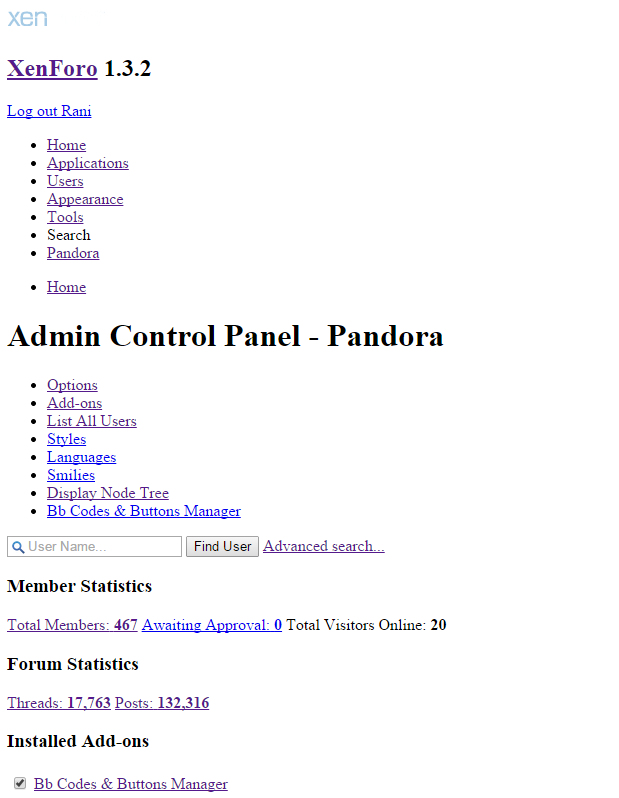
However, if I navigate to it with the subdirectory included in the url, it loads just fine. It just seems to fail without the subdirectory in the url.
In short:
When I go in there, it loads like this:
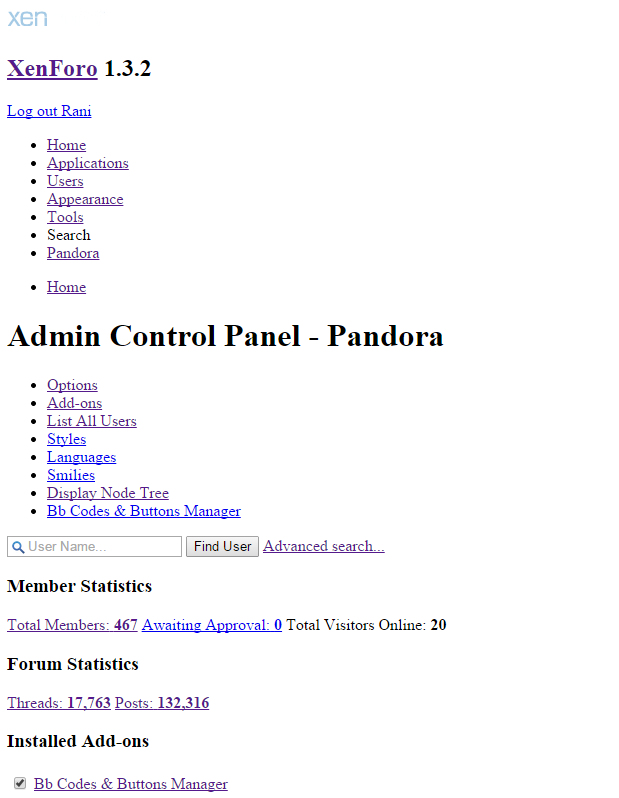
However, if I navigate to it with the subdirectory included in the url, it loads just fine. It just seems to fail without the subdirectory in the url.
In short:
- website.com/admin.php (missing admin cp styles -- I'd like to fix this)
- website.com/subdirectory/admin.php (working perfectly)
Last edited: