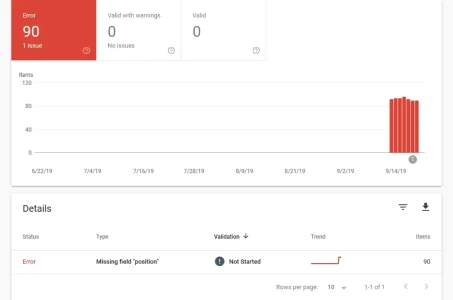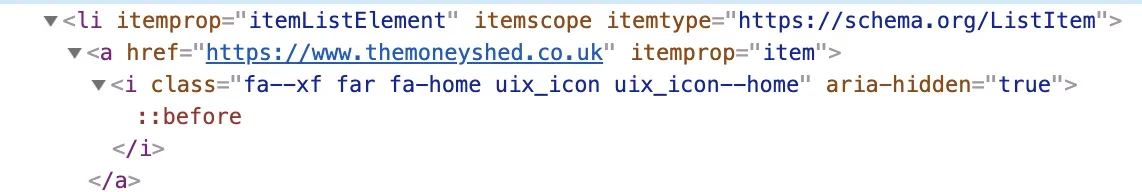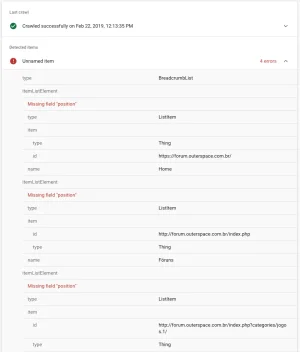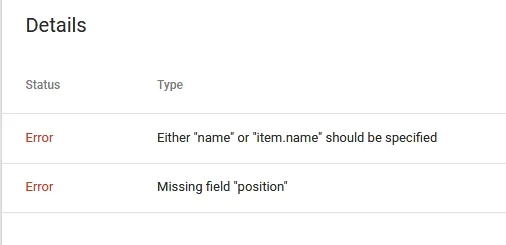You are using an out of date browser. It may not display this or other websites correctly.
You should upgrade or use an alternative browser.
You should upgrade or use an alternative browser.
XF 2.1 Missing field "position" Breadcrumb markup
- Thread starter Rivmedia
- Start date
I've seen this present on one of your sites (Norwich) but cannot reproduce it anywhere else.
The
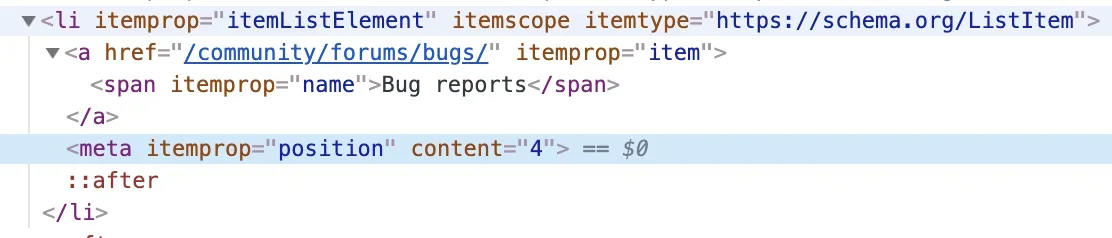
This could be down to outdated templates as I think we may have added this some time after the release of XF 2.0 but certainly not a recent change.
The
position meta tag is indeed missing for each breadcrumb. This is unexpected. You can see it is present in our Breadcrumb list here: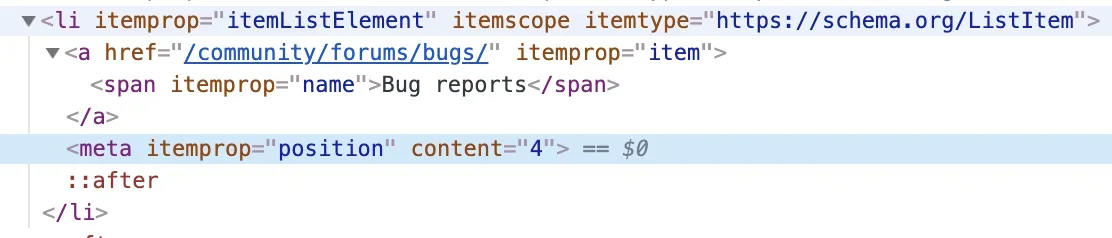
This could be down to outdated templates as I think we may have added this some time after the release of XF 2.0 but certainly not a recent change.
Rivmedia
Member
Hi Chris,
Interesting, Yes i have seen it a on a few of our templates. No outdated templates are showing as a notice, maybe its one I dismissed in the past by accident, will review the outdated template list and see if there is anything in there.
Edit, just checked the outdated template list and non are listed. I will compare the templates with the default theme and check any of our custom addons incase they are changing anything to see if i can spot anything.
Thanks again, Will update with what I find.
Interesting, Yes i have seen it a on a few of our templates. No outdated templates are showing as a notice, maybe its one I dismissed in the past by accident, will review the outdated template list and see if there is anything in there.
Edit, just checked the outdated template list and non are listed. I will compare the templates with the default theme and check any of our custom addons incase they are changing anything to see if i can spot anything.
Thanks again, Will update with what I find.
It's only one theory and as I said this wouldn't be a recent thing unless you only just recently moved to XF 2.x.
Certainly check to see if your PAGE_CONTAINER template is modified in your style(s), and particularly if this part at the bottom is present and exactly as listed here:
It could also be related to an add-on, somehow.
Interestingly, I note that the site I mentioned seems to have modified HTML output - it looks like the HTML is minified. Worth checking to see if that is stripping things out unexpectedly.
Certainly check to see if your PAGE_CONTAINER template is modified in your style(s), and particularly if this part at the bottom is present and exactly as listed here:
HTML:
<xf:macro name="crumb" arg-href="!" arg-value="!" arg-position="{{ 0 }}">
<li itemprop="itemListElement" itemscope itemtype="https://schema.org/ListItem">
<a href="{$href}" itemprop="item">
<span itemprop="name">{$value}</span>
</a>
<xf:if is="$position"><meta itemprop="position" content="{$position}" /></xf:if>
</li>
</xf:macro>Interestingly, I note that the site I mentioned seems to have modified HTML output - it looks like the HTML is minified. Worth checking to see if that is stripping things out unexpectedly.
Rivmedia
Member
Yes my first thought was our minification addon, but just switched to default theme on an affected site and the position is certainly there on the default theme even with all addons enabled so we must have the page_container not merged correctly or something.
Will go through the above a little later this afternoon, it's affecting a few of our themes so its obviously something we've done
Thanks for pointing it out Chris
Will go through the above a little later this afternoon, it's affecting a few of our themes so its obviously something we've done
Thanks for pointing it out Chris
Rivmedia
Member
Yes just tested, the entire bottom of the template was wrong. But weirdly only on a handful of our base themes, while others we're updated just fine.
Updated this entire block to fix :
But thanks again, should have checked out templates first before posting
Updated this entire block to fix :
Code:
<xf:macro name="breadcrumbs" arg-breadcrumbs="!" arg-navTree="!" arg-selectedNavEntry="{{ null }}" arg-variant="">
<xf:if contentcheck="true">
<ul class="p-breadcrumbs {{ $variant ? 'p-breadcrumbs--' . $variant : '' }}"
itemscope itemtype="https://schema.org/BreadcrumbList">
<xf:contentcheck>
<xf:set var="$position" value="{{ 0 }}" />
<xf:set var="$rootBreadcrumb" value="{$navTree.{$xf.options.rootBreadcrumb}}" />
<xf:if is="$rootBreadcrumb AND $rootBreadcrumb.href != $xf.uri">
<xf:set var="$position" value="{{ $position + 1 }}" />
<xf:macro name="crumb"
arg-position="{$position}"
arg-href="{$rootBreadcrumb.href}"
arg-value="{$rootBreadcrumb.title}" />
</xf:if>
<xf:if is="$selectedNavEntry && $selectedNavEntry.href && $selectedNavEntry.href != $xf.uri && $selectedNavEntry.href != $rootBreadcrumb.href">
<xf:set var="$position" value="{{ $position + 1 }}" />
<xf:macro name="crumb"
arg-position="{$position}"
arg-href="{$selectedNavEntry.href}"
arg-value="{$selectedNavEntry.title}" />
</xf:if>
<xf:foreach loop="$breadcrumbs" value="$breadcrumb" if="$breadcrumb.href != $xf.uri">
<xf:set var="$position" value="{{ $position + 1 }}" />
<xf:macro name="crumb"
arg-position="{$position}"
arg-href="{$breadcrumb.href}"
arg-value="{$breadcrumb.value}" />
</xf:foreach>
</xf:contentcheck>
</ul>
</xf:if>
</xf:macro>
<xf:macro name="crumb" arg-href="!" arg-value="!" arg-position="{{ 0 }}">
<li itemprop="itemListElement" itemscope itemtype="https://schema.org/ListItem">
<a href="{$href}" itemprop="item">
<span itemprop="name">{$value}</span>
</a>
<xf:if is="$position"><meta itemprop="position" content="{$position}" /></xf:if>
</li>
</xf:macro>But thanks again, should have checked out templates first before posting
shabbadoof
Member
Hi @Chris D
I've just got the exact same report today from Google via Email

Any ideas on how to fix this? My forum is www.themoneyshed.co.uk
I've just got the exact same report today from Google via Email

Any ideas on how to fix this? My forum is www.themoneyshed.co.uk
The causes are likely similar - outdated or poorly merged templates, an issue with the style, or an older version where those fields aren’t present but have since been added.
The only issue I acknowledge as being a bug is the position one though I thought it was fixed in a much earlier version of 2.0 so, again, it may be a style or template issue for you to investigate.
EDIT: Just had a closer look. Appears as though it was fixed in 2.0.10 so you should have received those changes. Again, likely a poorly merged template or outdated style.
The only issue I acknowledge as being a bug is the position one though I thought it was fixed in a much earlier version of 2.0 so, again, it may be a style or template issue for you to investigate.
EDIT: Just had a closer look. Appears as though it was fixed in 2.0.10 so you should have received those changes. Again, likely a poorly merged template or outdated style.
Also received the same warning from Google today.
Missing field "position"
First detected: 9/18/19
Status: Error
Page_container for all my templates look exactly like the ones posted here. My forum URL: https://forum.outerspace.com.br/
<xf:macro name="crumb" arg-href="!" arg-value="!" arg-position="{{ 0 }}">
<li itemprop="itemListElement" itemscope itemtype="https://schema.org/ListItem">
<a href="{$href}" itemprop="item">
<span itemprop="name">{$value}</span>
</a>
<xf:if is="$position"><meta itemprop="position" content="{$position}" /></xf:if>
</li>
</xf:macro>
Missing field "position"
First detected: 9/18/19
Status: Error
Page_container for all my templates look exactly like the ones posted here. My forum URL: https://forum.outerspace.com.br/
<xf:macro name="crumb" arg-href="!" arg-value="!" arg-position="{{ 0 }}">
<li itemprop="itemListElement" itemscope itemtype="https://schema.org/ListItem">
<a href="{$href}" itemprop="item">
<span itemprop="name">{$value}</span>
</a>
<xf:if is="$position"><meta itemprop="position" content="{$position}" /></xf:if>
</li>
</xf:macro>
Is Google reporting any specific URLs that are affected?
You can all use the Google Structured Data Testing tool if you have specific URLs that have errors:

 search.google.com
search.google.com
Can't see any issues on your forum list or when viewing threads.Also received the same warning from Google today.
Missing field "position"
First detected: 9/18/19
Status: Error
Page_container for all my templates look exactly like the ones posted here. My forum URL: https://forum.outerspace.com.br/
<xf:macro name="crumb" arg-href="!" arg-value="!" arg-position="{{ 0 }}">
<li itemprop="itemListElement" itemscope itemtype="https://schema.org/ListItem">
<a href="{$href}" itemprop="item">
<span itemprop="name">{$value}</span>
</a>
<xf:if is="$position"><meta itemprop="position" content="{$position}" /></xf:if>
</li>
</xf:macro>
Again, would need more information.Google sent me this notification alsofollowing thread
You can all use the Google Structured Data Testing tool if you have specific URLs that have errors:

Schema Markup Testing Tool | Google Search Central | Google for Developers
Use the Rich Result Test to see what Google results can be generated for your pages and the schema markup validator for generic schema validation.
Nirjonadda
Well-known member
Google reported 18 affected URLs for me (insignificant number, as we have close to 500k topics). Example:
 forum.outerspace.com.br
forum.outerspace.com.br
URL inspection returned these errors:
Duvida: Placa de video, bios e regulagem de tensão
Amigos eu estou com uma placa M4A77T e comprei uma 9500gt pra rodar alguns jogos antigos até eu ter grana pra ano que vem pegar uma placa de video boa. Minha duvida se diz respeito ao fato de mts terem problemas com os capacitores das placas de video que "estouram" com o tempo. Um...
URL inspection returned these errors:
Attachments
But that URL doesn't appear to have any breadcrumb/position errors

 search.google.com
search.google.com

Schema Markup Testing Tool | Google Search Central | Google for Developers
Use the Rich Result Test to see what Google results can be generated for your pages and the schema markup validator for generic schema validation.
Ehren
Well-known member
All of my themes are working correctly with XenForo 2.1.4. I just checked your site and the breadcrumb code seems correct to me.. What URL's are being reported?I am also getting this email from Google. So I am going to ask @Ehren if he need updates Uniform style for support Xenforo 2.1.4 templates change and merged templates correctly?
Nirjonadda
Well-known member
Similar threads
- Question
- Replies
- 0
- Views
- 26
- Question
- Replies
- 0
- Views
- 17
- Question
- Replies
- 1
- Views
- 64
- Replies
- 11
- Views
- 1K
- Question
- Replies
- 9
- Views
- 1K