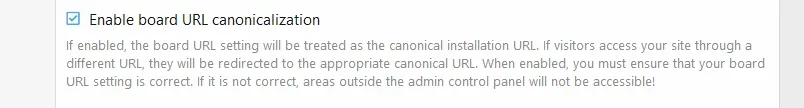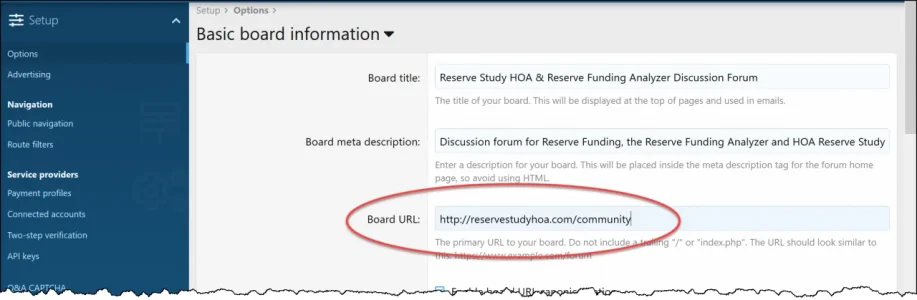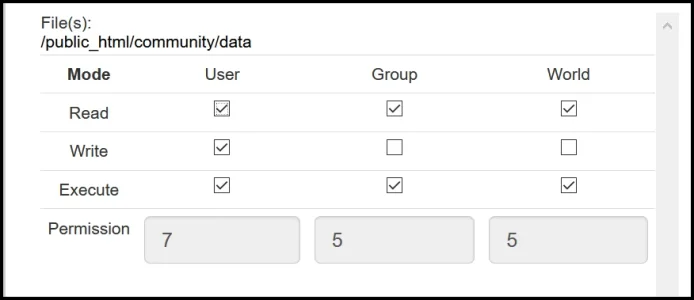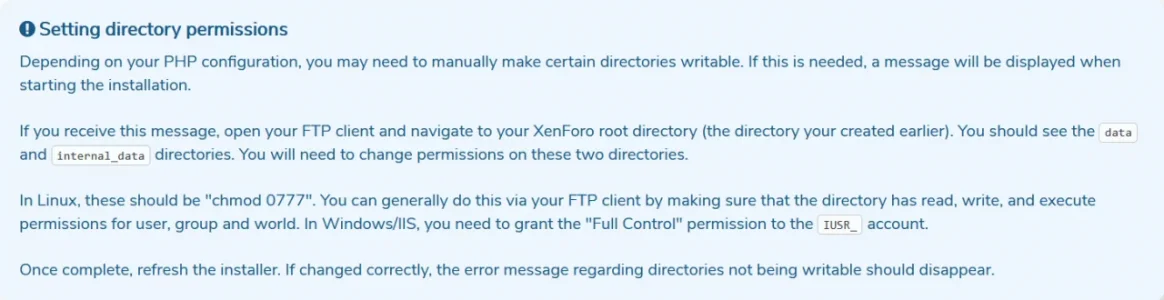carino
Member
Greetings All,
I am in the process of migrating my web site from the existing hosting service to another host. So far, I have moved the domain over but I have not yet changed the DNS. So it is still pointing to the old host service.
I migrated the web site over and tested it using a temporary URL. It seems to work fine.
I'm in the process of migrating the Xenforo forum over now. I am not certain I am doing this right and hoping someone can give this a quick lookover and see if I have any errors in what I am trying to do:
When I attempt to access the Xenforo index.php file i use the following address ...
And I get msg that the requested page could not be found. But, it indeed is there. When I attempt to login anyway, it directs me back to the existing hosting service.
I am looking to see if anyone has some things for me to check.
Alternatively, I would willing to pay someone who can do a migration for me.
Thanks,
Steve.
I am in the process of migrating my web site from the existing hosting service to another host. So far, I have moved the domain over but I have not yet changed the DNS. So it is still pointing to the old host service.
I migrated the web site over and tested it using a temporary URL. It seems to work fine.
I'm in the process of migrating the Xenforo forum over now. I am not certain I am doing this right and hoping someone can give this a quick lookover and see if I have any errors in what I am trying to do:
- Copied the entire directory from the existing host to the new host. This directory I have named as "community" and it contains the Xenforo code. For example, the config.php file in the src directory.
- I performed an export of the database using phpMyAdmin on the existing host and then used import to restore that database on the new host.
- I changed the username, password and dbname in the config.php file
- Made sure the permissions on the folder "internal_data" were set same on new host as existing host.
When I attempt to access the Xenforo index.php file i use the following address ...
And I get msg that the requested page could not be found. But, it indeed is there. When I attempt to login anyway, it directs me back to the existing hosting service.
I am looking to see if anyone has some things for me to check.
Alternatively, I would willing to pay someone who can do a migration for me.
Thanks,
Steve.
Last edited: