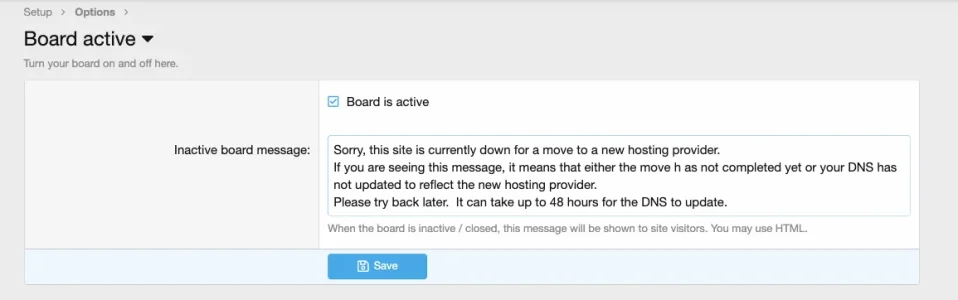Frode789
Well-known member
I have moved to a new host and it was migrated with a complete cpanel backup. However while waiting for some stuff being changed and set up (and before the domain pointed to the new host), some posts and stuff were posted on the "old" host after the complete backup.
Ideally this would be moved over. I did a sql backup of it now, is there a way to just merge the changes over? It comparing the two and just copying in the table(s) that have more/new information.
Ideally this would be moved over. I did a sql backup of it now, is there a way to just merge the changes over? It comparing the two and just copying in the table(s) that have more/new information.