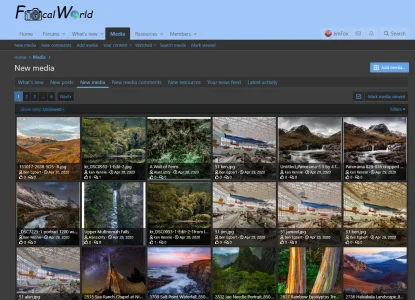In XF1 I could change the view from a 4 column view easily to 5 or 6 columns by changing a Style setting for XFMG.
In XF2 that flexibility appears to be removed.
It might not sound like much, but when people are looking over the Gallery of photos, to be able to have 5 or 6 columns just looks and feels cleaner, and allows the viewer to see so many more photos to then more easily click on the one they want to see. 4 columns seems like it is barely showing any.
How can I change XFMG to display either 5 or 6 columns like is seen when clicking on New Media?
Thanks!
This is a screen print of the current view when just going into the Media Gallery
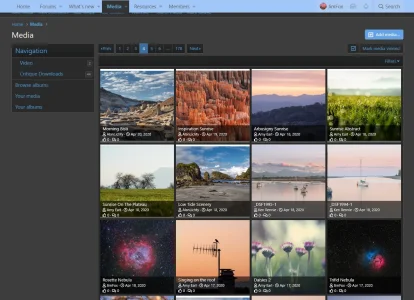
This is of the New Media view.
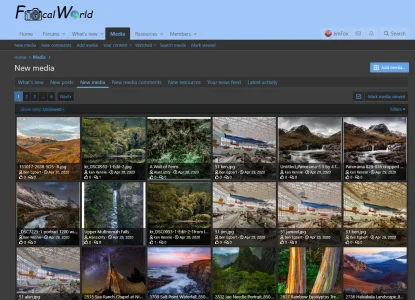
In XF2 that flexibility appears to be removed.
It might not sound like much, but when people are looking over the Gallery of photos, to be able to have 5 or 6 columns just looks and feels cleaner, and allows the viewer to see so many more photos to then more easily click on the one they want to see. 4 columns seems like it is barely showing any.
How can I change XFMG to display either 5 or 6 columns like is seen when clicking on New Media?
Thanks!
This is a screen print of the current view when just going into the Media Gallery
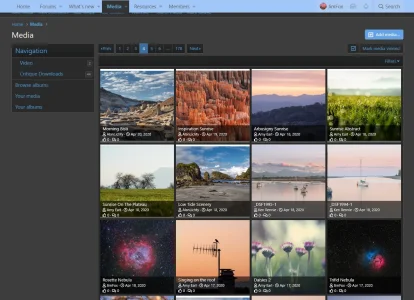
This is of the New Media view.