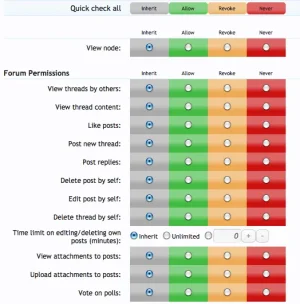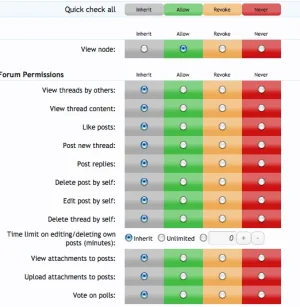Soto_Black
New member
I am currently working on something I thought should have been pretty simple, but has not been. I set up a Category and Forum node for the administrators. The category called Administration and the forum section called General Administration. I set the permissions so that both nodes do not display to Registered or Unregistered.
However, whenever I deny Registered to being able to see the section, the Administrators can't see it either. Whatever changes I make to Registered have the same affect on Administrators. I have even gone as far as to remove myself from all groups except Administrator to ensure none of the permissions from other groups were affecting me, and I am still unable to view the section unless I allow Registered to see it as well.
I am sure there is a simple solution to this. I just can't figure it out.
However, whenever I deny Registered to being able to see the section, the Administrators can't see it either. Whatever changes I make to Registered have the same affect on Administrators. I have even gone as far as to remove myself from all groups except Administrator to ensure none of the permissions from other groups were affecting me, and I am still unable to view the section unless I allow Registered to see it as well.
I am sure there is a simple solution to this. I just can't figure it out.