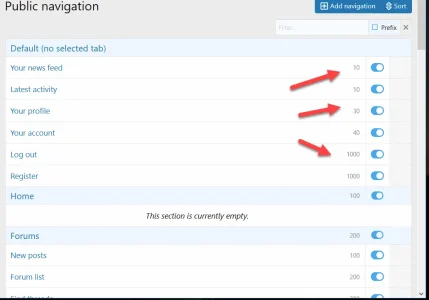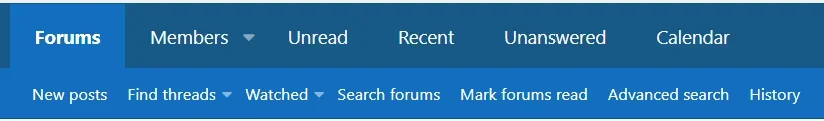tomdav
Active member
I realize these are mostly styling changes but as a new XF user I find the implementation of "What's New" to be a bit confusing and non-intuitive. I also find it degrades the mobile navigation experience (due to collapsing the Forum menu) and similarly hinders navigation on desktop (see below). I think a few simple changes could dramatically improve things.
1) "New posts" should be renamed to "Unread posts" (since that's what it really does). I'm guessing it hasn't been renamed for legacy reasons, but this makes things confusing for new users and easily confused with "What's new" (which actually does what it says).
2) Make desktop consistent with mobile. It's bad web design (IMHO) to change the location of navigation items on mobile vs. desktop . The lightning bolt should be displayed on desktop in the same general vicinity as mobile.
3) Suggestion #2 ensures we have a way to access "What's new" (via the lightning bolt) when scrolling and there is no longer a need for "What's new" to take up valuable real estate on the menu bar. This should really be a sub-menu under Forums. That way it doesn't take up space on the Navigation bar but still displays as full text option under Forums (for novices that don't know what the lightning bolt does).
Replace this:
Home.....Forums.....What's new.....Media.....Resources.....Members
New posts....Find threads.....Watched.....
With this:
Home.....Forums.....Media.....Resources.....Members
Whats new.....Unread posts.....Find threads.....Watched.....
4) After browsing "What's new" on mobile it's very annoying to have to click 3 times to navigate to e.g. Watched topics (must click menu, then click again to expand "Forums" (being careful only to hit the drop down arrow, grrr), then click on Watched). Note that clicking on "New posts" automatically expands the Forums menu on mobile. Similarly, clicking on "New media" expands the media options. Wouldn't it be nice if "What's new" (the default option) worked the same way and did not expand the "What's new" menu? From a usability standpoint the "What's new" menu should never be expanded by default because the user already has those options on their screen (the only reason to click on the options menu would be to choose something else)!
5) Similarly, on desktop if you click "What's new" the resulting page displays the menu for what's new twice (first one is worthless), followed by "home" link (worthless) followed by billboard sized Text indicating the option selected (worthless) followed by What's new menu #2 (only thing we really need since it shows the options and what option is selected and also displays on mobile unlike menu #1). There really isn't any need for the "What's new menu" on the navigation bar. It only wastes spaces and degrades the user navigation by hiding menu options what would otherwise be visible (such as Watched topics):
Get rid of this:
This is much cleaner and displays more options to the user instead of hiding them!
Thanks for your consideration.
1) "New posts" should be renamed to "Unread posts" (since that's what it really does). I'm guessing it hasn't been renamed for legacy reasons, but this makes things confusing for new users and easily confused with "What's new" (which actually does what it says).
2) Make desktop consistent with mobile. It's bad web design (IMHO) to change the location of navigation items on mobile vs. desktop . The lightning bolt should be displayed on desktop in the same general vicinity as mobile.
3) Suggestion #2 ensures we have a way to access "What's new" (via the lightning bolt) when scrolling and there is no longer a need for "What's new" to take up valuable real estate on the menu bar. This should really be a sub-menu under Forums. That way it doesn't take up space on the Navigation bar but still displays as full text option under Forums (for novices that don't know what the lightning bolt does).
Replace this:
Home.....Forums..
New posts....Find threads.....Watched.....
With this:
Home.....Forums.....Media.....Resources.....Members
Whats new.....Unread posts.....Find threads.....Watched.....
4) After browsing "What's new" on mobile it's very annoying to have to click 3 times to navigate to e.g. Watched topics (must click menu, then click again to expand "Forums" (being careful only to hit the drop down arrow, grrr), then click on Watched). Note that clicking on "New posts" automatically expands the Forums menu on mobile. Similarly, clicking on "New media" expands the media options. Wouldn't it be nice if "What's new" (the default option) worked the same way and did not expand the "What's new" menu? From a usability standpoint the "What's new" menu should never be expanded by default because the user already has those options on their screen (the only reason to click on the options menu would be to choose something else)!
5) Similarly, on desktop if you click "What's new" the resulting page displays the menu for what's new twice (first one is worthless), followed by "home" link (worthless) followed by billboard sized Text indicating the option selected (worthless) followed by What's new menu #2 (only thing we really need since it shows the options and what option is selected and also displays on mobile unlike menu #1). There really isn't any need for the "What's new menu" on the navigation bar. It only wastes spaces and degrades the user navigation by hiding menu options what would otherwise be visible (such as Watched topics):
Get rid of this:
Home.....Forums.....What's new.....Media.....Resources.....Members
New posts.....New media . . . Latest activity (worthless dual menu)
Home (worthless link)
What's New (worthless text)
Whats new.....New posts.....New media . . . Latest activity
This is much cleaner and displays more options to the user instead of hiding them!
Home.....Forums.....Media.....Resources.....Members
Whats new.....Unread posts.....Find threads.....Watched.....
Whats new.....Unread posts.....New media . . . Latest activity
Thanks for your consideration.
Last edited:
Upvote
3