51463
Well-known member
In the admin panel there is an option called
"Number of items" This will show in the block.
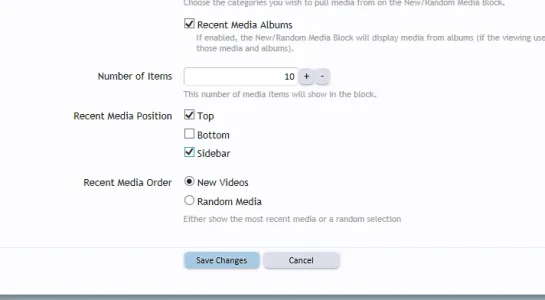
I was testing different ones. I set it at 10 for top, bottom and sidebar. It shows 10 for the top and 10 for bottom
But for the sidebar it only shows 2. I think it should also show 10.
Like this:
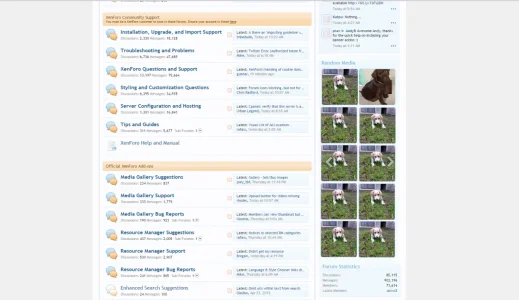
and when you hit the arrow right or left it would show 10 new or random ones
Thanks
"Number of items" This will show in the block.
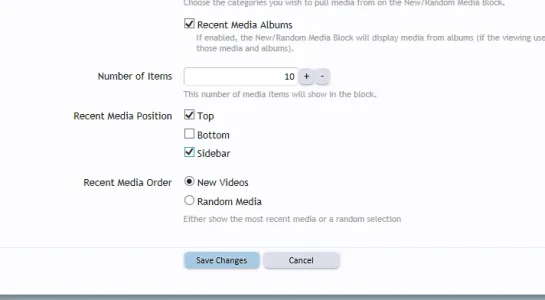
I was testing different ones. I set it at 10 for top, bottom and sidebar. It shows 10 for the top and 10 for bottom
But for the sidebar it only shows 2. I think it should also show 10.
Like this:
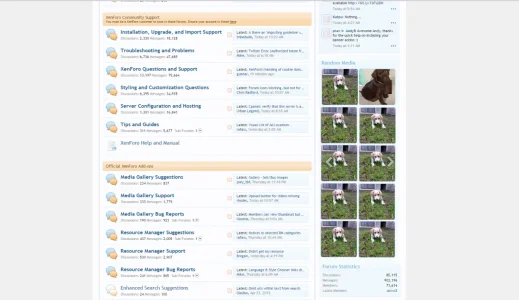
and when you hit the arrow right or left it would show 10 new or random ones
Thanks
Upvote
0