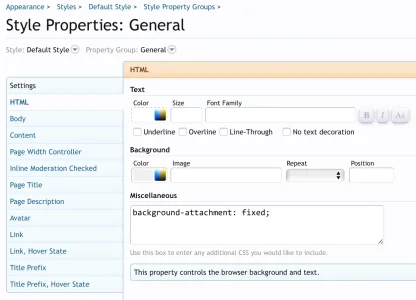Two questions
1. How does one go about making the forum transparent? I want the background to show directly behind the content/forum boxes?
2. How do I make the background fixed?
body {
background: url(urimage.png) #000000 center no-repeat fixed;
}
Apparently that is the code? But where do I put this?
1. How does one go about making the forum transparent? I want the background to show directly behind the content/forum boxes?
2. How do I make the background fixed?
body {
background: url(urimage.png) #000000 center no-repeat fixed;
}
Apparently that is the code? But where do I put this?