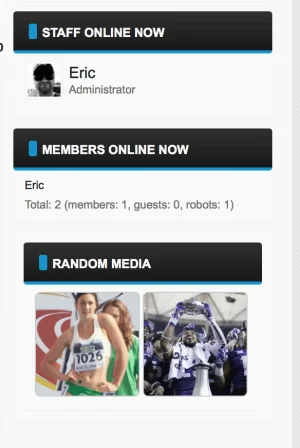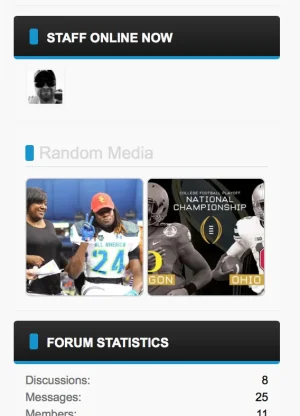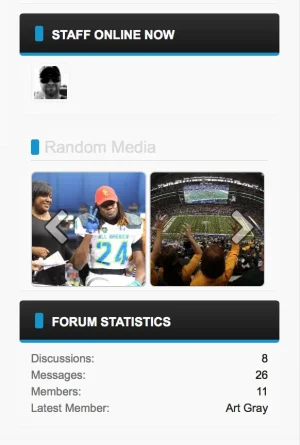Hoping to get help on getting a Xenporta 2 Random Media Block like it is set up here on xenforo:
With two images side by side, media titles and Left/Right scan arrows. Looks great.
Anyone have any luck with it?
Thanks much!!!
With two images side by side, media titles and Left/Right scan arrows. Looks great.
Anyone have any luck with it?
Thanks much!!!