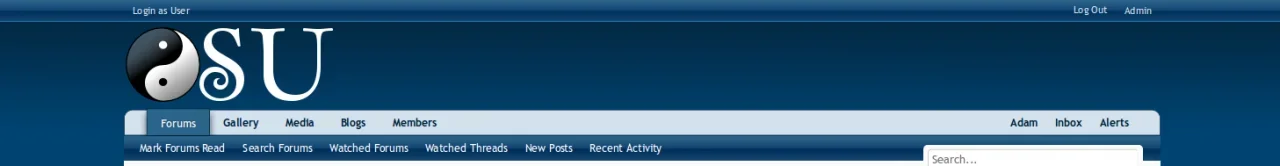Results may very. Your experience does not match the experience I or others I've worked with have experienced.
Let's break it down shall we.... Since I feel I need to correct you.

(not necessarily correct you, but open you up to other possibilities that experiences do vary and are not universal)
If you manually edit a template, and that template is subsequently updated in the core, it is not possible to create any large mess nor is there a race against time to resolve any conflicts.
Um, wrong and I'll tell you why....
marked outdated and is not automatically updated.
This is why....
So now you've got a blend of outdated templates mixing with current code. Depending on what is updated and what is still spitting out now conflicting code.... I've seen this spit out errors & leave white page (so have others).
The TMS doesn't do this. It simply disabled your edit and updates everything else. Now you can manually, in your free time, review that and update it as needed.
So say for example, I have 1 edit in
PAGE CONTAINER. That template is very important and affects the whole site. Your merge system just updated every template in XenForo, but didn't update
PAGE CONTAINER.
But in TMS,
PAGE CONTAINER would be updated, safely. And if the TMS entry wasn't compatible, it would disable it and I could get to it.
This means your manual edit remains. That's surely preferable because in the case of the TM system that customisation disappears thus potentially altering the user experience or causing issues with other things.
Again, this is a matter of prospective. Arguably in my example, the same thing just happened doing it your way.
The difference from my experience is that I don't have to try to recall what my edit is for because TMS is going to tell me what that edit was being used for. And I did it without having to add css notes into my code or scrolling looking at other notices. Just 1 simple, TMS edit and I'm done.
Of course the big difference now is the action taken after an outdated template.
As it does in the TMS. Again, preference.
Now that is not the case. Your template remains valid and the merge template feature clearly show the differences between your template and the new version.
Have you seen the layout of the thing? Not exactly easy to follow. It is an improvement, but you're not exactly seeing this in a side by side view.
The rest is your preference so fine.
This is where we agree and this is really what it comes down to. Some people will find the TMS easier to use and others will prefer looking at the whole template, going line by line.
But please don't have this fundamental misunderstanding of how it works. And also, please do try some manual template edits. I'm amazed at how many people write them off without even trying it. It works fantastically well.
I have and I prefer the TMS. So do other people and that’s why I include the instructions in all my template modifications. It's why this patch was made
http://xenforo.com/community/resources/restore-new-button-for-template-modifications.2247/
I'm all for choice and people are free to do it their way.
You will continue to do it your own way of course, but understand the other ways better and maybe you'll one day find it is better or a combination of the two works well.
This is where we differ.... I'm not trying to force anyone to do it my way or argue which is better. But I have 3 developers in this thread doing so, with me just simply stating why I included the option.
I think I will continue to do it my way and will continue to give people choices