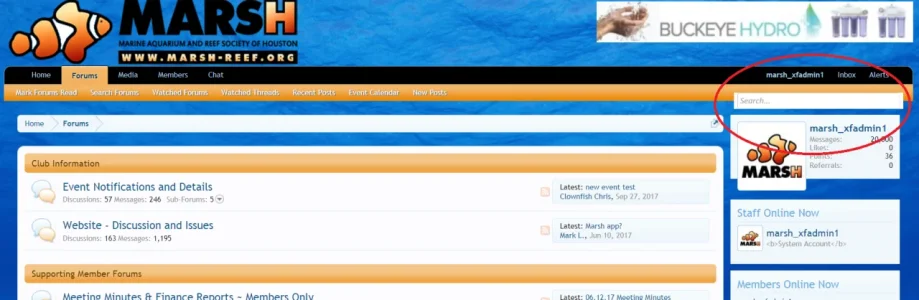marshreef
Member
We have been playing around with some of the styling options and have set
Style Properties -> General ->Body -> Background Color to transparent to allow background image to be seen.
What I have noticed after doing that is the box for the quick search in upper right corner is shifted to the right of the elements below it. Is there a way to shift it left so that it lines up with the other elements below it?
Image attached to better show what I am asking about.
Style Properties -> General ->Body -> Background Color to transparent to allow background image to be seen.
What I have noticed after doing that is the box for the quick search in upper right corner is shifted to the right of the elements below it. Is there a way to shift it left so that it lines up with the other elements below it?
Image attached to better show what I am asking about.