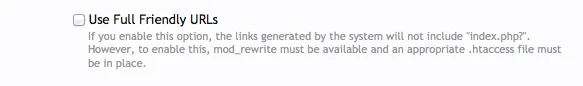LPH
Well-known member
OK. 
PHP and MySQL are installed and working [updated for clarity: working on my mac here. This is a testing environment so I can test things before going live.]. My phpinfo loads fine, phpymadmin works, Coda even finds the database files, etc. Figured out how to dump sql from the live site and imported it into a local database on the Mac.
Now, first XF files existed here /~lph/community, changed the /Library/config.php to get to the correct database (password, etc). Loaded admin.php and changed URL. The front page loads but get files "the requested URL xxx/threads/testing-network-latest-posts-in-posts.516812/unread was not found on this server." when any links are clicked ....
Moved the files to the /community root, changed .htaccess so that RewriteBase is /community and front page loads - but still get the same error.
Went to rebuild caches - admin.php loads fine -rebuilt caches - but site still craps on trying to follow links.
Any other suggestions?
Tried .htaccess
Tried config.php
Tried admin.php
Any other place to look ?
Apache/2.2.22 (Unix) DAV/2 PHP/5.3.15 with Suhosin-Patch Server at localhost Port 80
PHP and MySQL are installed and working [updated for clarity: working on my mac here. This is a testing environment so I can test things before going live.]. My phpinfo loads fine, phpymadmin works, Coda even finds the database files, etc. Figured out how to dump sql from the live site and imported it into a local database on the Mac.
Now, first XF files existed here /~lph/community, changed the /Library/config.php to get to the correct database (password, etc). Loaded admin.php and changed URL. The front page loads but get files "the requested URL xxx/threads/testing-network-latest-posts-in-posts.516812/unread was not found on this server." when any links are clicked ....
Moved the files to the /community root, changed .htaccess so that RewriteBase is /community and front page loads - but still get the same error.
Went to rebuild caches - admin.php loads fine -rebuilt caches - but site still craps on trying to follow links.
Any other suggestions?
Tried .htaccess
Tried config.php
Tried admin.php
Any other place to look ?
Apache/2.2.22 (Unix) DAV/2 PHP/5.3.15 with Suhosin-Patch Server at localhost Port 80