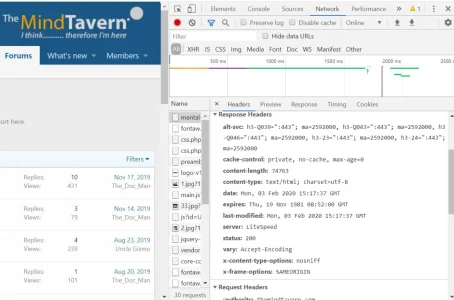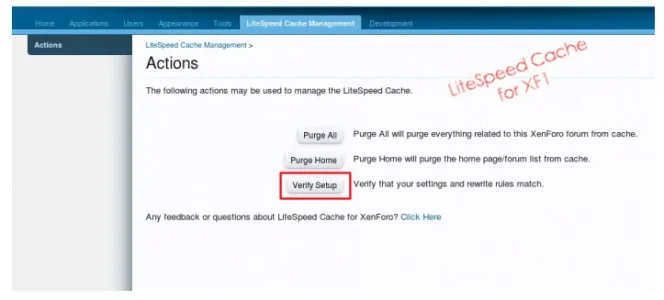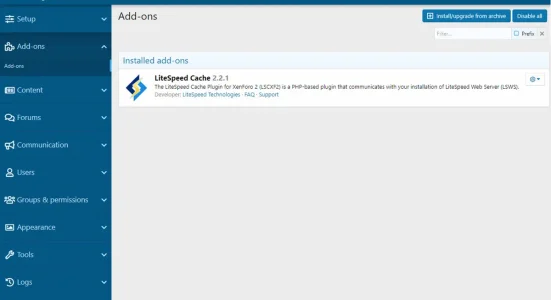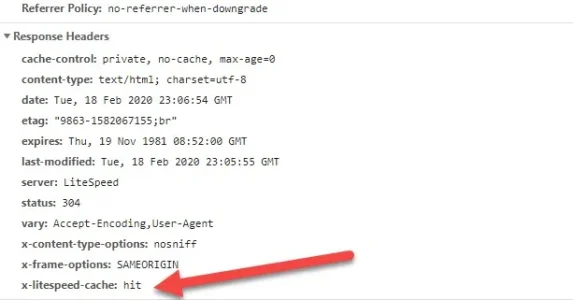karim-prof
Member
@Michael A. Thank you for following
Yes, .htaccess for XenForo was modified
and the installation guide is already seen and applied
 www.litespeedtech.com
www.litespeedtech.com
But no solution for the problem.
-------------
we ask our hosting assistant to see the configuration of our server cache. Back to the subject later
Yes, .htaccess for XenForo was modified
and the installation guide is already seen and applied
Overview | LiteSpeed Cache for XenForo 2 | LiteSpeed Documentation
LiteSpeed Cache for XenForo 2 - how to install, use, and troubleshoot the LSCache add-on
But no solution for the problem.
-------------
we ask our hosting assistant to see the configuration of our server cache. Back to the subject later