karim-prof
Member
Michael A. s 
Thank you very much, litespeed cache xf2 is doing his job
Thank you very much, litespeed cache xf2 is doing his job
I have version 2.1.1 currently installed with XF 2.1.0. My server was just updated to the latest version of Lightspeed 5.3.8.
To update the plugin, do I just down load the file, upload it to my server, and install it again in the XF Admin CP? Do I need to do any .htaccess editing?
I am getting 100% miss on my site, plugin enabled and htaccess is as per the install guide.
Plugin Version 2.2.0
- status 200
- accept-ranges bytes
- age 0
- cache-control max-age=0, must-revalidate, no-cache, no-store
- content-encoding gzip
- content-type text/html; charset=utf-8
- date Mon, 10 Jun 2019 05:06:23 GMT
- display pub_site_sol
- expires Sun, 09 Jun 2019 05:06:23 GMT
- last-modified Mon, 10 Jun 2019 05:06:20 GMT
- pagespeed off
- response 200
- server nginx/1.14.0
- vary Accept-Encoding,X-APP-JSON
- via 1.1 varnish (Varnish/6.0)
- via 1.1 varnish (Varnish/6.0)
- x-content-type-options nosniff
- x-frame-options SAMEORIGIN
- x-litespeed-cache miss
- x-middleton-display pub_site_sol
- x-middleton-response 200
- x-sol pub_site
- x-varnish 415045464
- x-varnish 371888411
Yes, open litespeed with the plugin enabled on Xenforo. I will look into the Varnish headers, thank you.Hello @zuffenhausen ,
Are you running LiteSpeed Web Server with LSCache module? I'm also seeing Varnish headers, this could interfere with LSCache when both are being used as a page cache.
[Bug Fix] Fixed an issue when clicking on a user under "Members online" or "Staff online" as a guest.
Found an interesting possible bug, it's likely with XenForo's guest page caching itself but thought i'd just check here first:
If you have multiple styles setup, guests won't be able to change the style as the page will always revert to the cached default style. With good timing, you can also cause the non-default style to get cached or at least cause weird behaviour with the style across pages - I haven't investigated in detail.
Is this a LiteSpeed Cache for XF2 problem, or a XenForo problem? Seems to be a tricky problem and I wonder if there's any nice solution beyond not supporting customizable styles for guests.
Will it work on shared hosting?
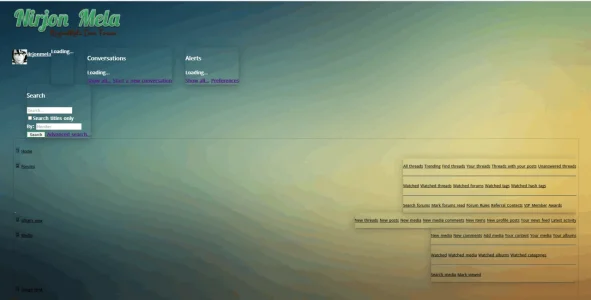
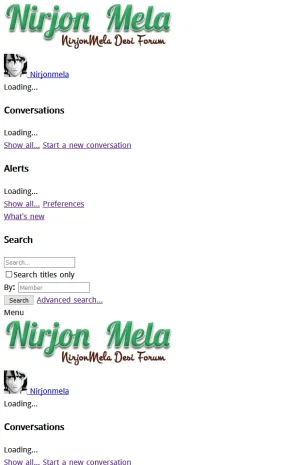
@Michael A. My site not loading correctly, look like template broken. Disabled LiteSpeed Cache add-on will be fixed template broken issue. Please can you let me know that how to fixing this issue?
We use essential cookies to make this site work, and optional cookies to enhance your experience.