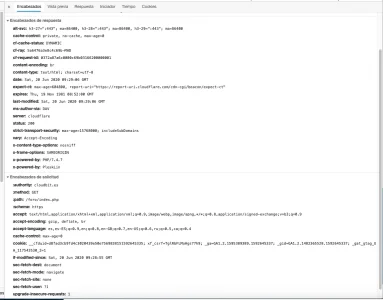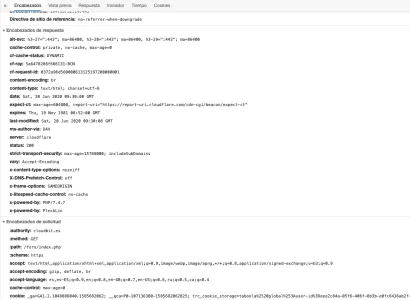You are using an out of date browser. It may not display this or other websites correctly.
You should upgrade or use an alternative browser.
You should upgrade or use an alternative browser.
LiteSpeed Cache for XF2 - Community 2.3.0
No permission to download
- Thread starter Michael A.
- Start date
Litespeed is CRAZY 
Pushed the server to 10,000 users and it's like everything is chill
I set the cache age to 10sec which slightly degrades the performance (response times a few ms slower ) because at 120, the new posts won't show up. But it works fine so far in my testing
Pushed the server to 10,000 users and it's like everything is chill
I set the cache age to 10sec which slightly degrades the performance (response times a few ms slower ) because at 120, the new posts won't show up. But it works fine so far in my testing
Semper Fidelis
Active member
Is this the line you're talking about to set cache:
I assume the 600 is in seconds so my cache is 10 minutes if I'm reading this right.
Sorry for the dumb question but the site seems to run fine. How would I know I'm losing a few ms here or there based on cache value?
Code:
RewriteRule .* - [E=Cache-Control:max-age=600,E="cache-vary:xf_style_id,xf_language_id"]I assume the 600 is in seconds so my cache is 10 minutes if I'm reading this right.
Sorry for the dumb question but the site seems to run fine. How would I know I'm losing a few ms here or there based on cache value?
Is this the line you're talking about to set cache:
Code:RewriteRule .* - [E=Cache-Control:max-age=600,E="cache-vary:xf_style_id,xf_language_id"]
I assume the 600 is in seconds so my cache is 10 minutes if I'm reading this right.
Sorry for the dumb question but the site seems to run fine. How would I know I'm losing a few ms here or there based on cache value?
Oh, you won't notice a difference. I was running benchmarking tests with a ridiculous thousands of connections per second (which i doubt many of us will ever experience lol) and with cache refreshing in a few seconds was noticeable because that meant database was hit a few times rather than the cache when it expired.
I should have clarified. It was just a benchmarking test seeing how far i can push the server with the cache and at that level, i couldn't have pushed it that far without cache so age mattered.
Under normal use, i can't even tell if i am hitting cache or not and set the cache age small because i want guests to view new content as soon as i post. To be honest, even without the cache my site is fast because it's not really popular and the server is overkill lol.
Last edited:
I don't really know if the cache is working properly on my website.
During the guest's visit the litespeed cache does not appear anywhere, in the registered user's version it appears as disabled?
Is this correct?
Guest access:
View attachment 228318
Registered User:
View attachment 228319
Did you add the htaccess rules?
For registered users, it will not cache anything which is expected behaviour
N0va
Well-known member
yes, I have the htaccess set up as it appears on the litespeed websiteDid you add the htaccess rules?
For registered users, it will not cache anything which is expected behaviour
Michael A.
Well-known member
Yup, it should work with cloudflare and voth LiteSpeed Enterprise and OpenLiteSpeed just fine. So long as the request headers are set and sent to the server as expected it will take care of the rest.Questions to developer!
This works with cloudflare?
This works with Litespeed and OpenLiteSpeed? And what is the differences between them?
Regards
The main difference between OpenLiteSpeed and Enterprise servers is that Enterprise is capable of reading Apache configuration files directly (acting as a drop-in Apache replacement) while OpenLiteSpeed has it's own custom configuration and must be restarted before any
.htaccess changes will take affect (Immediate in Enterprise).Hmm that should be all you need to get going -- the .htaccess rules do a lot of the work in the case of this plugin. Are you using OpenLiteSpeed? Have you tried restarting the server and checking again?yes, I have the htaccess set up as it appears on the litespeed website
I attempted to visit the site in your "about me" thinking that it could be the affected site but I had trouble connecting at all.
Regards,
-Michael
N0va
Well-known member
the affected website is https://cloudbit.es/foroYup, it should work with cloudflare and voth LiteSpeed Enterprise and OpenLiteSpeed just fine. So long as the request headers are set and sent to the server as expected it will take care of the rest.
The main difference between OpenLiteSpeed and Enterprise servers is that Enterprise is capable of reading Apache configuration files directly (acting as a drop-in Apache replacement) while OpenLiteSpeed has it's own custom configuration and must be restarted before any.htaccesschanges will take affect (Immediate in Enterprise).
Hmm that should be all you need to get going -- the .htaccess rules do a lot of the work in the case of this plugin. Are you using OpenLiteSpeed? Have you tried restarting the server and checking again?
I attempted to visit the site in your "about me" thinking that it could be the affected site but I had trouble connecting at all.
Regards,
-Michael
I think I've tried a lot of things but nothing works.
I'm using cloudflare, maybe it has something to do with it?
Michael A.
Well-known member
Confirmed on my end. Can you submit a ticket with us for further investigation? https://store.litespeedtech.com/store/submitticket.phpthe affected website is https://cloudbit.es/foro
I think I've tried a lot of things but nothing works.
I'm using cloudflare, maybe it has something to do with it?
Thanks,
-Michael
N0va
Well-known member
Submited, thanksConfirmed on my end. Can you submit a ticket with us for further investigation? https://store.litespeedtech.com/store/submitticket.php
Thanks,
-Michael
Ticket Created #924061
rosal
Active member
Thanks, i will wait with confirmation that works with cloudflare.Yup, it should work with cloudflare and voth LiteSpeed Enterprise and OpenLiteSpeed just fine. So long as the request headers are set and sent to the server as expected it will take care of the rest.
The main difference between OpenLiteSpeed and Enterprise servers is that Enterprise is capable of reading Apache configuration files directly (acting as a drop-in Apache replacement) while OpenLiteSpeed has it's own custom configuration and must be restarted before any.htaccesschanges will take affect (Immediate in Enterprise).
Regards,
-Michael
In your opinion LiteSpeed Enterprise is best?
Do have any support installation fee, if yes its by the hour, where i can fuind prices?
rosal
Active member
Do you have choose LiteSpeed or OpenLiteSpeed ?Submited, thanks
Ticket Created #924061
Regards
N0va
Well-known member
Im using LiteSpeedDo you have choose LiteSpeed or OpenLiteSpeed ?
Regards
Feature request, please.
Displays page as a guest if user is logged in, and cookie isn't present (and sets it again), so that a user can't remove it and cache the page as if they were a guest (while still logged in).
rosal
Active member
Thanks.Im using LiteSpeed
And about cloudflare is working ok now?