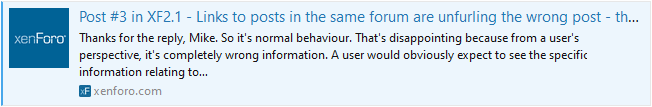Stuart Wright
Well-known member
We have a problem where links to posts within our forum are unfurling to show show the first post on the page instead of the correct post.
They do, however, link to the correct post.
If I change the admin setting for the number of messages on the page (from the usual 25 to 26), the existing messages continue to show the original (wrong) post until I post a reply containing a link to a post in the same thread, at which time the existing unfurls change to show the new first post on the page (which is also the wrong post).
The same incorrect preview happens when using the unfurl test tool at /admin.php?tools/test-url-unfurling.
I've looked through our (many) addons and disabled the only one which I think could cause this and the problem still exists.
We use Cloudflare. I tested with that in development mode to bypass cache, but the problem still exists.
Any ideas on how to fix this, please?
Thanks
They do, however, link to the correct post.
If I change the admin setting for the number of messages on the page (from the usual 25 to 26), the existing messages continue to show the original (wrong) post until I post a reply containing a link to a post in the same thread, at which time the existing unfurls change to show the new first post on the page (which is also the wrong post).
The same incorrect preview happens when using the unfurl test tool at /admin.php?tools/test-url-unfurling.
I've looked through our (many) addons and disabled the only one which I think could cause this and the problem still exists.
We use Cloudflare. I tested with that in development mode to bypass cache, but the problem still exists.
Any ideas on how to fix this, please?
Thanks
Last edited: