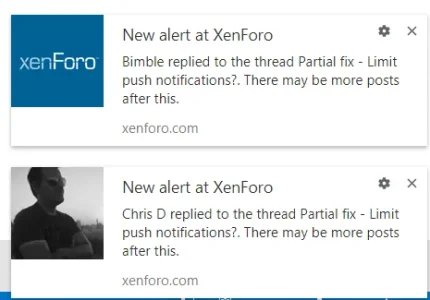So, there are still quite a few question marks over how the originally reported issue could happen. Push notifications only get sent if there is an alert to be sent. In the case of users replying to a watched thread, there is only an alert to be sent if you have read the thread since the last one.
Therefore we don't believe there to be an issue with that specifically.
However, when you're receiving notifications on multiple devices, there's a theoretical problem which involves a lot of duplication.
So here's a scenario involving two devices. A laptop and a phone. If I'm on my laptop for several hours and during that time I get a reply alert, view the thread and reply, I get another reply alert, view and reply (etc.) and that happened 5 times, it is correct that you would receive 5 alerts/push notifications. When I pick up my phone later, it will have 5 push notifications on it.
Although we're not ready to implement any sort of alert grouping/summarization/folding yet, there is some functionality within the Push API itself that can help.
You'll see the first notification come through, but then the wording changes to append (+ 1 previous) to it. This indicates that another notification has come in and we have replaced that previous one with the new one and we maintain a count of those duplicate alerts. So by the end of it instead of having 7 push notifications to go through for the same content, we only have 3. (We decided that grouping them by reaction type was worthwhile).
So, at best, this should alleviate whatever the original issue was. I suspect somewhere down the line something is happening and the behaviour is expected. For now, if you have any further information, please let us know.