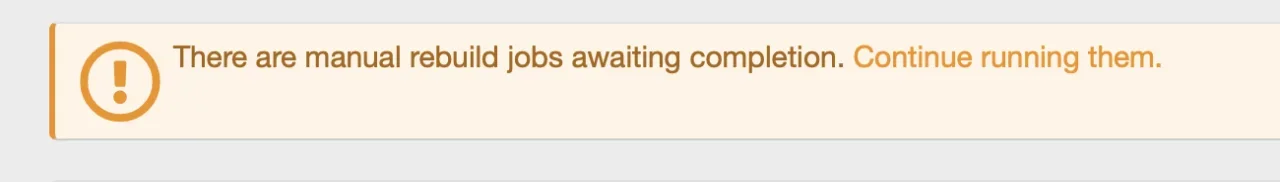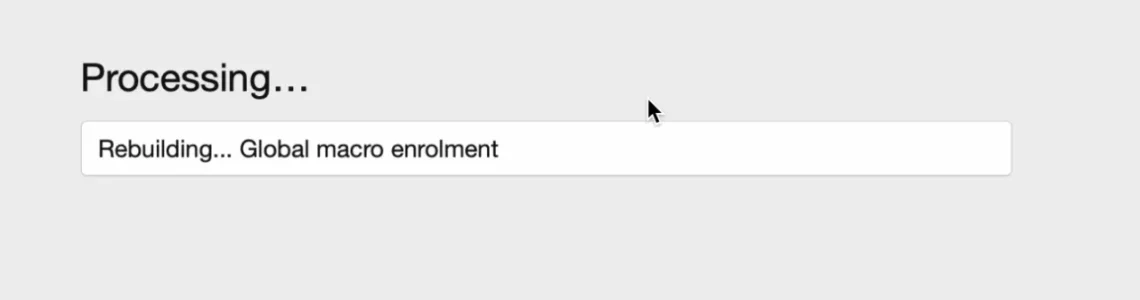You are using an out of date browser. It may not display this or other websites correctly.
You should upgrade or use an alternative browser.
You should upgrade or use an alternative browser.
[Liam W.] Post Macros 5.3.0 Fix 4
No permission to download
- Thread starter Liam W
- Start date
Stuart Wright
Well-known member
Check that you are enrolled in some macros. I believe the button only shows if you have macros to use.The macro button is not showing in the editor. Where is it supposed to be located, or how can I add it? Console doesn't say anything about missing JS files, so that shouldn't be the issue.
untuned
Member
I made a personal one in my account settings, and it still does not show.Check that you are enrolled in some macros. I believe the button only shows if you have macros to use.
EDIT: Global macros do not work as well, the button does not show at all.
Last edited:
SyTry
Well-known member
Did you add the icon in your toolbar via the ACP ?I made a personal one in my account settings, and it still does not show.
EDIT: Global macros do not work as well, the button does not show at all.
untuned
Member
Have done, but it appears to be broken? Does not show to users who have permission to use macros. Checked the editor sizes, and it should be there.Did you add the icon in your toolbar via the ACP ?
Movie Prop Sites
Active member
I would like to setup macros, only for the admin to be used as semi-automated responses to questions members often message us via conversation. Is this possible with this add-on?
CRUEL-MODZ
Well-known member
Hello,
Regards,
yes, with permission you can do thisJe voudrais configurer des macros, uniquement pour que l'administrateur soit utilisé comme réponse semi-automatique aux questions que les membres nous envoient souvent par conversation. Est-ce possible avec ce module complémentaire ?
Regards,
Muddy Boots
Well-known member
SyTry
Well-known member
Hello, tagging @CRUEL-MODZGetting cron errors not running from this macro (I think as this is the only add on installed apart from redis cache by Xon)
It happens intermittantly
View attachment 267616View attachment 267617
Regards, SyTry
Muddy Boots
Well-known member
Bump @CRUEL-MODZ Still getting the above errors
Recep Baltaş
Well-known member
Can't translate this:
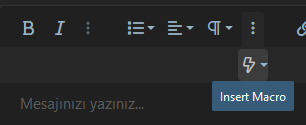
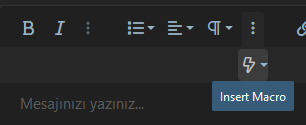
Rodagave
Member
Greetings. I am currently unable to apply a prefix to any of my global macros. Anytime I choose a prefix for the macro, once I come back it seems to be gone. They are not being applied to the macro. Another aspect is, I have an addon that allows a thread to be moved automatically according to a prefix, and I noticed this addon should have support for that, though it doesn't seem to work either.
SyTry
Well-known member
Did you try without the other add-on ?Greetings. I am currently unable to apply a prefix to any of my global macros. Anytime I choose a prefix for the macro, once I come back it seems to be gone. They are not being applied to the macro. Another aspect is, I have an addon that allows a thread to be moved automatically according to a prefix, and I noticed this addon should have support for that, though it doesn't seem to work either.
I created 4 global macros and gave moderators the permission to create, enrol in, share macros etc. All users in that group can enrol, see the icon, and the macros work. What I cannot find is where I create a macro that is not global and added in the backend. I have the permissions, but seemingly I can only enrol and unenrol in global macros, but not create any in the frontend. Or at least I don't get where...
Never mind: found it - per default the number of allowed macros is at "0"
Never mind: found it - per default the number of allowed macros is at "0"
I am trying to find a way to add fa icons to certain global macros in the editor drop down. Since data-param1 changes according to the settings of the individual user, that is not a good element to address via CSS. Is there a way to add the name of the macro to a new data element like data-post-macro-name so it can be used for that kind of thing? I have been looking through templates and template modifications but was unable to find the right one so far. Of course the optimal solution would be to have the option to assign fa icons to macros in the add-on, but I would not mind to apply a small "hack" myself, either.
SyTry
Well-known member
Hello, tagging @CRUEL-MODZ this. You can also make a suggestion here if you want :I am trying to find a way to add fa icons to certain global macros in the editor drop down. Since data-param1 changes according to the settings of the individual user, that is not a good element to address via CSS. Is there a way to add the name of the macro to a new data element like data-post-macro-name so it can be used for that kind of thing? I have been looking through templates and template modifications but was unable to find the right one so far. Of course the optimal solution would be to have the option to assign fa icons to macros in the add-on, but I would not mind to apply a small "hack" myself, either.

Suggestions - Xen-Soluce - Add-ons & Services
Regards, SyTry
Rodagave
Member
I have tried it without the other addon indeed.Did you try without the other add-on ?
SyTry
Well-known member
We'll see what we can do about this !I have tried it without the other addon indeed.
CRUEL-MODZ
Well-known member
Hello,
Regards, CRUEL-MODZ
For the next update you could assign fa icon for the post macro: https://prnt.sc/GZpEnxiagLbJ https://prnt.sc/A-gl6e7MAaE1 https://prnt.sc/N1IIwGSXnjoFI am trying to find a way to add fa icons to certain global macros in the editor drop down. Since data-param1 changes according to the settings of the individual user, that is not a good element to address via CSS. Is there a way to add the name of the macro to a new data element like data-post-macro-name so it can be used for that kind of thing? I have been looking through templates and template modifications but was unable to find the right one so far. Of course the optimal solution would be to have the option to assign fa icons to macros in the add-on, but I would not mind to apply a small "hack" myself, either.
Regards, CRUEL-MODZ
Similar threads
- Replies
- 1
- Views
- 505