DragonByte Tech
Well-known member
Attached, if you happen to add more bots to this list or find anything wrong with it I'd appreciate an updateCan I be cheeky and ask whether there's any chance of sharing said list?No worries if not.
Fillip
Attached, if you happen to add more bots to this list or find anything wrong with it I'd appreciate an updateCan I be cheeky and ask whether there's any chance of sharing said list?No worries if not.
Yes.Anyone have this working on 2.1.x?
Thank you so much for sharing this Fillip, I've attached a basic 'converted' file for @Sim's addon which I created using some regex replacements..Attached, if you happen to add more bots to this list or find anything wrong with it I'd appreciate an update
v2.1.0 updates (unreleased)
v2.2.0 updates
- new bots added
- added tool to admin area to show list of bots
- merge new bot array with core array rather than clobbering it
@Sim Please can you add option for support show Robots Count in members online on homepage?
One more issue, Still are not showing some Robots name.
The robots detection relies on being able to parse the UserAgent string to detect robots. If the bot uses an unknown (or fake) UserAgent, then we won't be able to detect them.
I'd be interested to know what UserAgent those bots in your screenshot are using!
googleusercontent.com bots are not showing Robots name and 64.233.172.244 (google-proxy-64-233-172-244.google.com) not showing Robots name.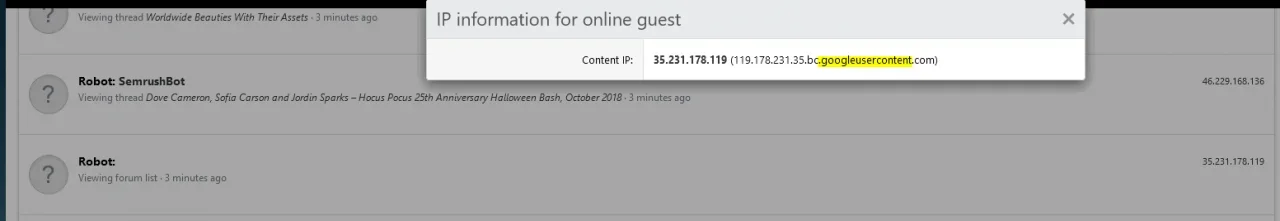
Alsogoogleusercontent.combots are not showing Robots name and
64.233.172.244 (google-proxy-64-233-172-244.google.com)not showing Robots name.
@Sim Lot of Known Bots List URL are not working because incorrect URL link with our site link.
Example:https://mysite.com/+http://affiliate-program.amazon.comandhttps://mysite.com/AlexaToolbar/alxf-2.19andhttps://mysite.com/admin.php?tools/known-bots
View attachment 211432
Do you have another addon installed which adds bots to the list? The bots you've listed there are not ones that my addon adds.
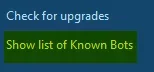
ErrorException: [E_NOTICE] Undefined index: steps src/XF/Job/AbstractRebuildJob.php:28
Generated by: xxxxxxxx Nov 12, 2019 at 9:43 PM
Stack trace
#0 src/XF/Job/AbstractRebuildJob.php(28): XF::handlePhpError(8, '[E_NOTICE] Unde...', '/home/nginx/dom...', 28, Array)
#1 src/XF/Job/Manager.php(253): XF\Job\AbstractRebuildJob->run(G)
#2 src/XF/Job/Manager.php(195): XF\Job\Manager->runJobInternal(Array, G)
#3 src/XF/Job/Manager.php(111): XF\Job\Manager->runJobEntry(Array, G)
#4 src/XF/Admin/Controller/Tools.php(120): XF\Job\Manager->runByIds(Array, 8)
#5 src/XF/Mvc/Dispatcher.php(350): XF\Admin\Controller\Tools->actionRunJob(Object(XF\Mvc\ParameterBag))
#6 src/XF/Mvc/Dispatcher.php(257): XF\Mvc\Dispatcher->dispatchClass('XF:Tools', 'RunJob', Object(XF\Mvc\RouteMatch), Object(Hampel\KnownBots\XF\Admin\Controller\Tools), NULL)
#7 src/XF/Mvc/Dispatcher.php(113): XF\Mvc\Dispatcher->dispatchFromMatch(Object(XF\Mvc\RouteMatch), Object(Hampel\KnownBots\XF\Admin\Controller\Tools), NULL)
#8 src/XF/Mvc/Dispatcher.php(55): XF\Mvc\Dispatcher->dispatchLoop(Object(XF\Mvc\RouteMatch))
#9 src/XF/App.php(2184): XF\Mvc\Dispatcher->run()
#10 src/XF.php(391): XF\App->run()
#11 admin.php(13): XF::runApp('XF\\Admin\\App')
#12 {main}
Request state
array(4) {
["url"] => string(24) "/admin.php?tools/run-job"
["referrer"] => string(62) "https://testing.xxxxxxxxxxxxxxxxxxx.com/admin.php?reactions/angry.6/edit"
["_GET"] => array(1) {
["tools/run-job"] => string(0) ""
}
["_POST"] => array(5) {
["only_id"] => string(3) "378"
["_xfRequestUri"] => string(33) "/admin.php?reactions/angry.6/edit"
["_xfWithData"] => string(1) "1"
["_xfToken"] => string(8) "********"
["_xfResponseType"] => string(4) "json"
}
}
DeleteI rebuilt the built-in search engine index on XF 2.1.5 and ran into a number of server errors that seem to have been generated by this addon.
Check out line #7
Code:ErrorException: [E_NOTICE] Undefined index: steps src/XF/Job/AbstractRebuildJob.php:28 Generated by: xxxxxxxx Nov 12, 2019 at 9:43 PM Stack trace #0 src/XF/Job/AbstractRebuildJob.php(28): XF::handlePhpError(8, '[E_NOTICE] Unde...', '/home/nginx/dom...', 28, Array) #1 src/XF/Job/Manager.php(253): XF\Job\AbstractRebuildJob->run(G) #2 src/XF/Job/Manager.php(195): XF\Job\Manager->runJobInternal(Array, G) #3 src/XF/Job/Manager.php(111): XF\Job\Manager->runJobEntry(Array, G) #4 src/XF/Admin/Controller/Tools.php(120): XF\Job\Manager->runByIds(Array, 8) #5 src/XF/Mvc/Dispatcher.php(350): XF\Admin\Controller\Tools->actionRunJob(Object(XF\Mvc\ParameterBag)) #6 src/XF/Mvc/Dispatcher.php(257): XF\Mvc\Dispatcher->dispatchClass('XF:Tools', 'RunJob', Object(XF\Mvc\RouteMatch), Object(Hampel\KnownBots\XF\Admin\Controller\Tools), NULL) #7 src/XF/Mvc/Dispatcher.php(113): XF\Mvc\Dispatcher->dispatchFromMatch(Object(XF\Mvc\RouteMatch), Object(Hampel\KnownBots\XF\Admin\Controller\Tools), NULL) #8 src/XF/Mvc/Dispatcher.php(55): XF\Mvc\Dispatcher->dispatchLoop(Object(XF\Mvc\RouteMatch)) #9 src/XF/App.php(2184): XF\Mvc\Dispatcher->run() #10 src/XF.php(391): XF\App->run() #11 admin.php(13): XF::runApp('XF\\Admin\\App') #12 {main} Request state array(4) { ["url"] => string(24) "/admin.php?tools/run-job" ["referrer"] => string(62) "https://testing.xxxxxxxxxxxxxxxxxxx.com/admin.php?reactions/angry.6/edit" ["_GET"] => array(1) { ["tools/run-job"] => string(0) "" } ["_POST"] => array(5) { ["only_id"] => string(3) "378" ["_xfRequestUri"] => string(33) "/admin.php?reactions/angry.6/edit" ["_xfWithData"] => string(1) "1" ["_xfToken"] => string(8) "********" ["_xfResponseType"] => string(4) "json" } } Delete
We use essential cookies to make this site work, and optional cookies to enhance your experience.