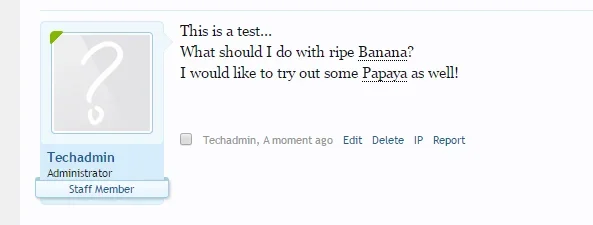racersimage
Active member
I've found that if I turn off, "Track Hits" I do not have an issue with the loading bar or links in the "Sticky Navigation" bar.
I would like to be able to use the "Track Hits" feature, but "Sticky Navigation" is essential to our forum, it's too bad that there's a conflict.
I would like to be able to use the "Track Hits" feature, but "Sticky Navigation" is essential to our forum, it's too bad that there's a conflict.
Last edited: