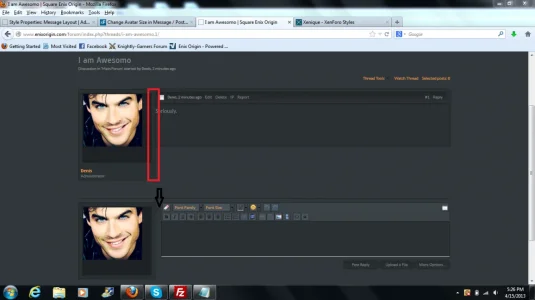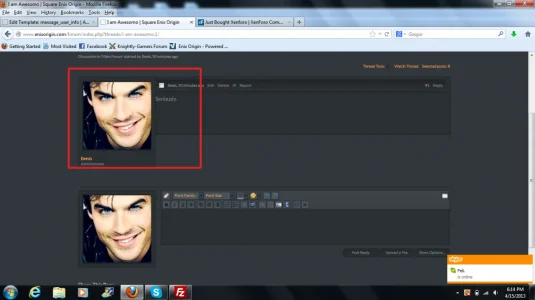denisx04
Active member
A huge fan of vbulletin 3.8, upgraded to 4.2 and was highly disappointed. I've visited many Xenforo forums and fell in love instantly. Xenforo is young and looking better everyday, pleased to be in the Xenforo club 
I have a gaming site which has a custom design and feel to it, What resources/modifications do you guys recommend? What are some of your personal favorites?
I have a gaming site which has a custom design and feel to it, What resources/modifications do you guys recommend? What are some of your personal favorites?