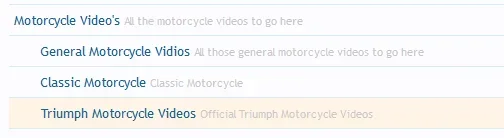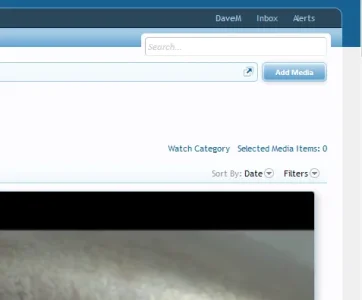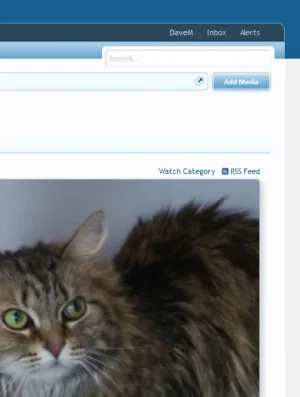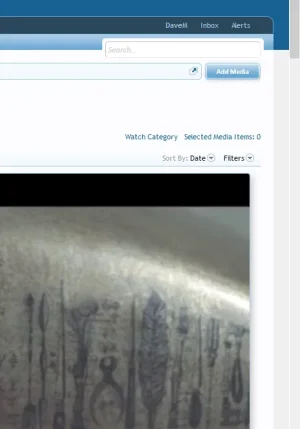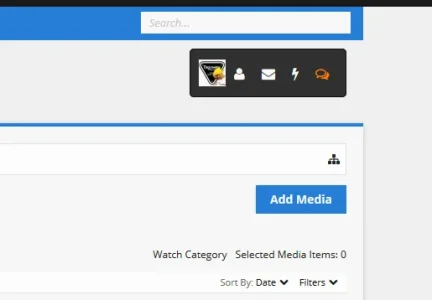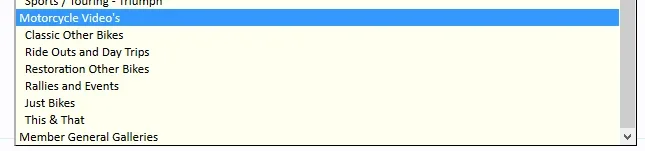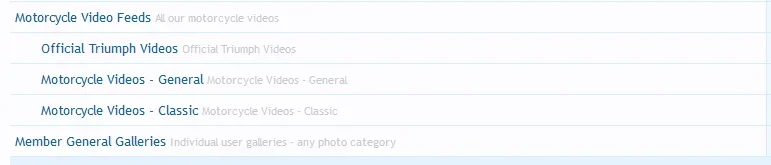DaveM
Well-known member
I seem to have various issues with my gallery and it looks like something might be corrupted. I am running the following add on Reckons Team Videos From Feed
So now when I look at my gallery categories that I have created they look like this
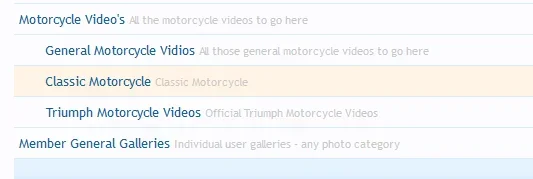
If I look at them from the registered feeds option they look like this
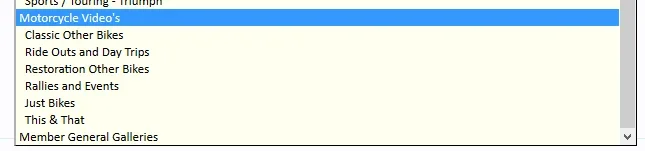
This add on works as it should on my other forum. If you need to have a look on my site I will create the accounts needed.
Another thing I noticed is it does not show the following options above each gallery?
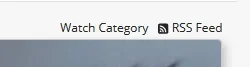
But shows it as the following options
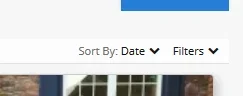
So now when I look at my gallery categories that I have created they look like this
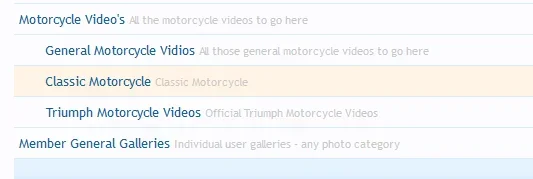
If I look at them from the registered feeds option they look like this
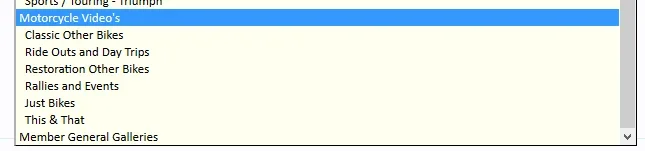
This add on works as it should on my other forum. If you need to have a look on my site I will create the accounts needed.
Another thing I noticed is it does not show the following options above each gallery?
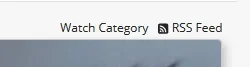
But shows it as the following options
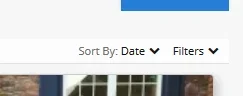
Attachments
Last edited: