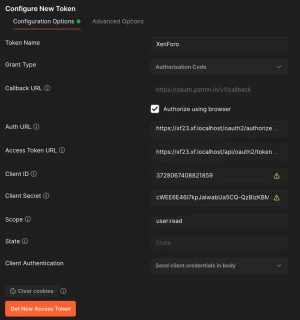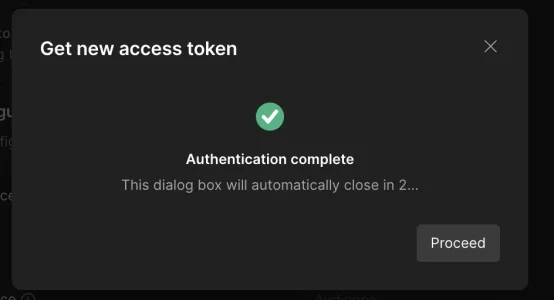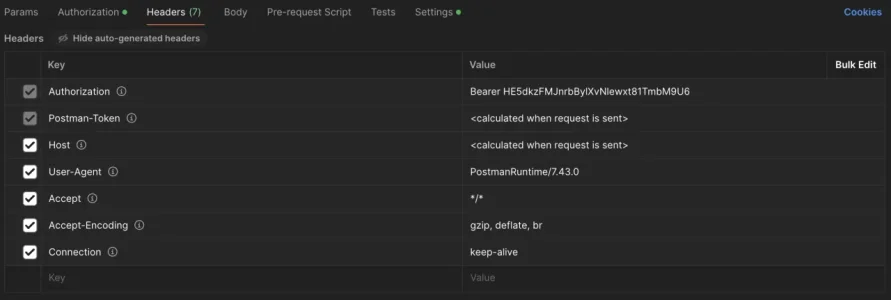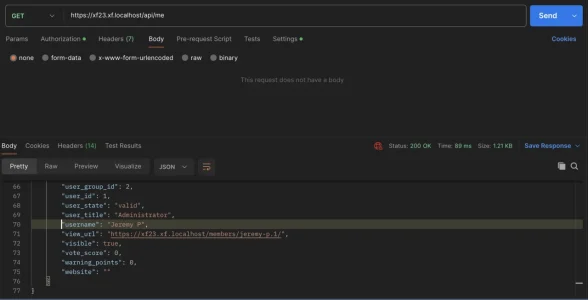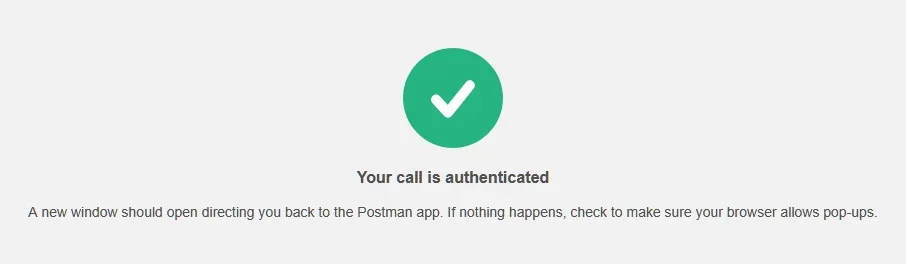Unique Username
Well-known member
Hi there,
So I've spent almost 7 hours on this (yeah I know) and have finally decided to reach out for some assistance. I started by simply wanting to connect my XenForo installation to another platform however I had some issues because it required a "username" and I wasn't sure about field mapping. SO in an effort to troubleshoot and figure out the mapping I tried setting up Postman to make an OAuth2 request, after some help from my new and only friend AI I was able to get the tokens and such but haven't been able to move forward.
My main goal is to access
Now I have looked into these resources but haven't had much success:

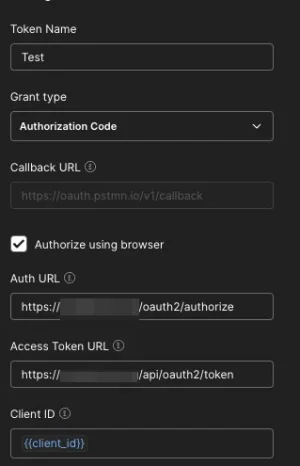
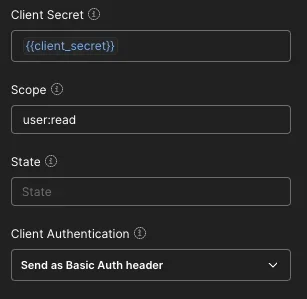
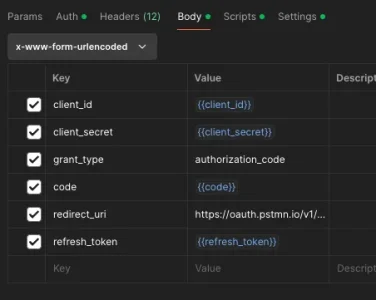
Here's the line from my htaccess
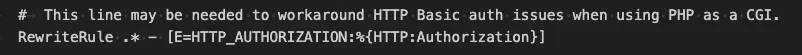
Thank you for your time.
So I've spent almost 7 hours on this (yeah I know) and have finally decided to reach out for some assistance. I started by simply wanting to connect my XenForo installation to another platform however I had some issues because it required a "username" and I wasn't sure about field mapping. SO in an effort to troubleshoot and figure out the mapping I tried setting up Postman to make an OAuth2 request, after some help from my new and only friend AI I was able to get the tokens and such but haven't been able to move forward.
My main goal is to access
/api/me using my OAuth2 setup and view the data of the particular user that was authorized. However, when I make a request to https://domain.com/api/me I get this joyful message:
Code:
{
"errors": [
{
"code": "no_api_key_in_request",
"message": "No API key was included in the request.",
"params": []
}
]
}Now I have looked into these resources but haven't had much success:
- https://xenforo.com/community/pages/api-endpoints/#route_get_me_
- https://xenforo.com/community/threads/oauth2-user-info-endpoint.227109/ (Helped me discover /api/me for oauth)
- https://xenforo.com/community/threads/using-xf-2-3-oauth-provider.220754/#post-1676585 (I've done all solutions in this)
- Either my postman configuration is not correct
- my server is preventing this from working, if so, any ideas what?
- PHP 8.4.3
- XF 2.3.5
- Site is protected by Cloudflare (but shouldn't be an issue as of right now).
- Friendly URLs are enabled.

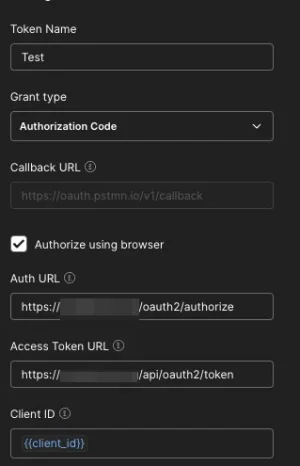
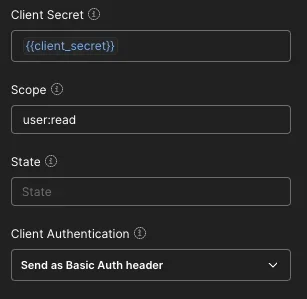
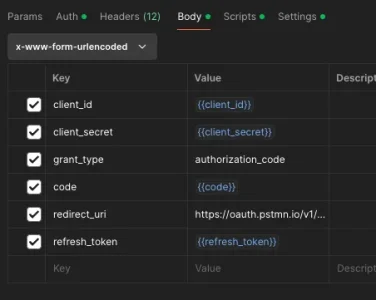
Here's the line from my htaccess
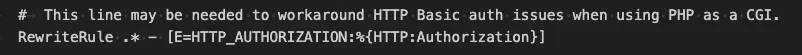
Thank you for your time.