Having issues viewing images that are:
(1) uploaded from the desktop then viewed on the iphone
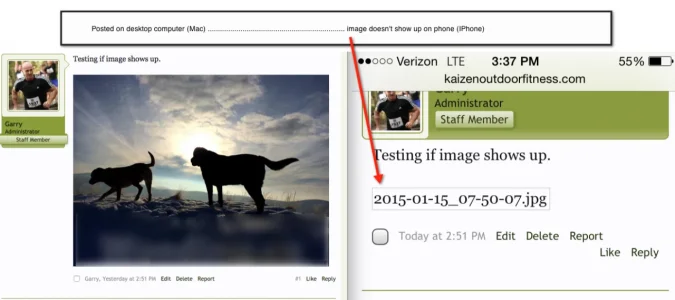
(2) uploaded from the iphone then viewed on the desktop
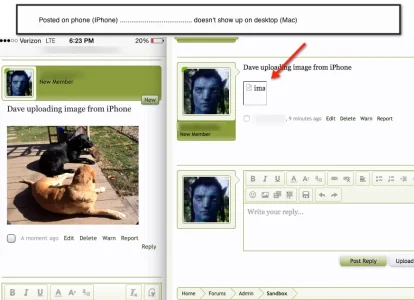
When I add an image using the upload feature from one device and view on another device, the image does not render on the other device, ex - upload on a mac, view on an iphone.
Version 1.4.4 is installed recently as a new install - no content, no users; then imported VBulletin 4.x content over.
What I am showing is newly uploaded images, after importing VBulletin content.
No custom styles, tweeked the default.
Have addons: Tapatalk 2.3.8, Wistia Bbcode MediaSite 1.5.0.00
Have not testing Android devices, Windows or any other combination. Am not using Tapatalk when uploading images on the phone.
No server error logs reported.
Multiple people have reported this as an issue.
I tested these scenarios on another installation on another server and the images display properly (version 1.4.2, with addons Audio 1.1, Notes as Tabs 1.2.2, Wistia Bbcode MediaSite 1.0.0.00).
Any ideas on what to look at - server issue? Otherwise, I'll start by removing the addons and start debugging.
Thanks.
Dave
(1) uploaded from the desktop then viewed on the iphone
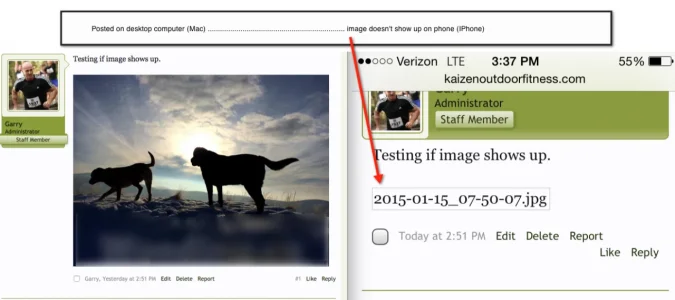
(2) uploaded from the iphone then viewed on the desktop
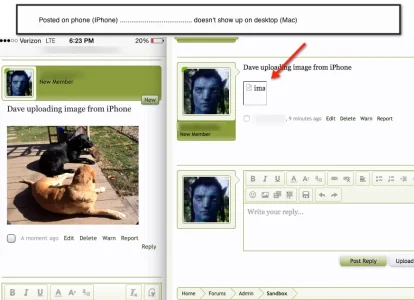
When I add an image using the upload feature from one device and view on another device, the image does not render on the other device, ex - upload on a mac, view on an iphone.
Version 1.4.4 is installed recently as a new install - no content, no users; then imported VBulletin 4.x content over.
What I am showing is newly uploaded images, after importing VBulletin content.
No custom styles, tweeked the default.
Have addons: Tapatalk 2.3.8, Wistia Bbcode MediaSite 1.5.0.00
Have not testing Android devices, Windows or any other combination. Am not using Tapatalk when uploading images on the phone.
No server error logs reported.
Multiple people have reported this as an issue.
I tested these scenarios on another installation on another server and the images display properly (version 1.4.2, with addons Audio 1.1, Notes as Tabs 1.2.2, Wistia Bbcode MediaSite 1.0.0.00).
Any ideas on what to look at - server issue? Otherwise, I'll start by removing the addons and start debugging.
Thanks.
Dave