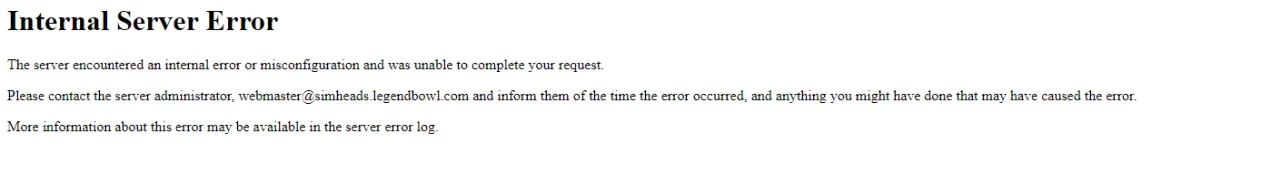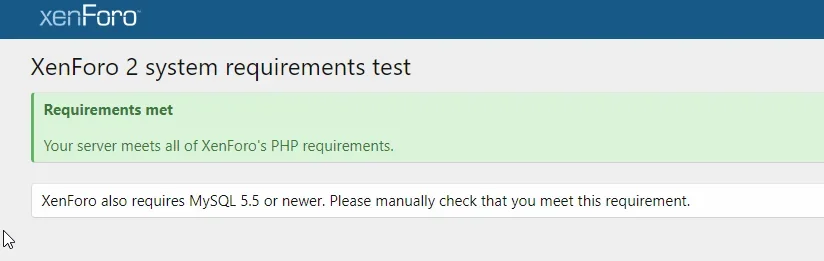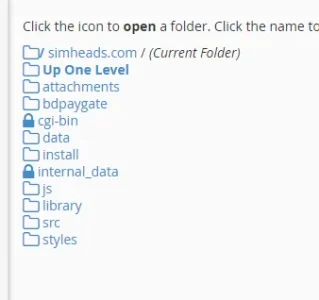kingjavo
Active member
After uploading the XF 2.0 files and navigating to https://www.simheads.com/install I'm receiving the below error. It prompted me to enter admin credentials and then threw this error. Any thoughts?
There's nothing in the server logs on cPanel, unless I need to go somewhere else...
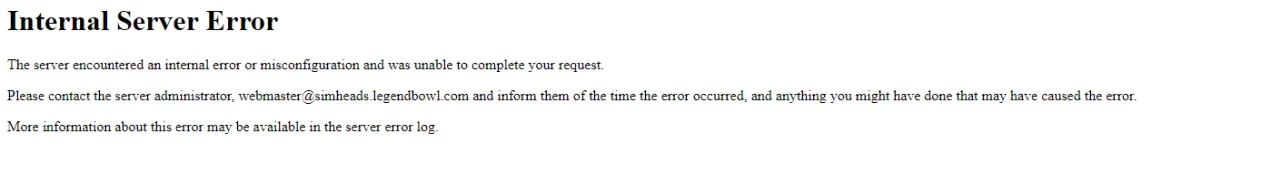
There's nothing in the server logs on cPanel, unless I need to go somewhere else...