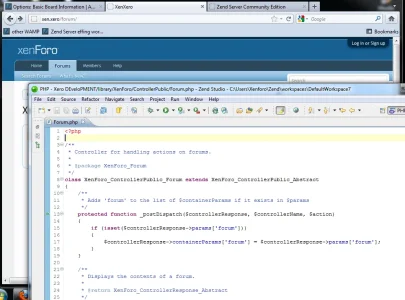Well I got it all working now with eclipse and a WAMP package...now I am going to try Zend Studio on Win7x64 and see how that goes.
I have had a few hours to play around with this and just explore to see what I could make sense of and I realize how awesome it is to be using an IDE. Just the display tree for the files and the contained code within those is enough to make me see how awesome it is, and I don't even know what I am doing. I can imagine for a developer how useful thiscan be is.
Now that I have a wmware image setup from scratch with nothing but dev tools on it along with my WAMP install and eclipse (for now we'll see if Zend Studio tickles my fancy) with the www directory of the server empty waiting for some files. Now I keep that as a backup and just paste a copy of that virtual machine in a working directory and load it up with vmware workstation (you can do this with vmware player for free) and then can start fresh anytime I want without having to waste time on setup anymore since I just copy a completely setup environment.
OK...off to go break stuff now. Thanks again for this video
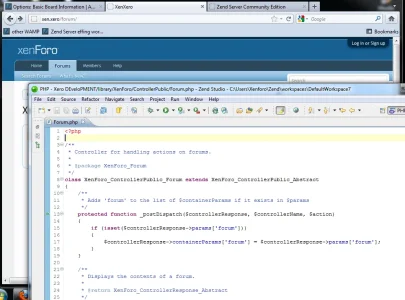

I have had a few hours to play around with this and just explore to see what I could make sense of and I realize how awesome it is to be using an IDE. Just the display tree for the files and the contained code within those is enough to make me see how awesome it is, and I don't even know what I am doing. I can imagine for a developer how useful this
Now that I have a wmware image setup from scratch with nothing but dev tools on it along with my WAMP install and eclipse (for now we'll see if Zend Studio tickles my fancy) with the www directory of the server empty waiting for some files. Now I keep that as a backup and just paste a copy of that virtual machine in a working directory and load it up with vmware workstation (you can do this with vmware player for free) and then can start fresh anytime I want without having to waste time on setup anymore since I just copy a completely setup environment.
OK...off to go break stuff now. Thanks again for this video