Jeremy
in memoriam 1991-2020
I appear to have been in the "wrong" working space. Once I figured that out, it was all back.There's a wizard under File > Import that you can point to the directory where your code for that project lives.
I appear to have been in the "wrong" working space. Once I figured that out, it was all back.There's a wizard under File > Import that you can point to the directory where your code for that project lives.
An exception occurred: Access denied for user 'root'@'localhost' (using password: NO) in C:\Program Files (x86)\Zend\Apache2\htdocs\xf\library\Zend\Db\Adapter\Mysqli.php on line 333
1. Zend_Db_Adapter_Mysqli->_connect() in Zend/Db/Adapter/Abstract.php at line 315
2. Zend_Db_Adapter_Abstract->getConnection() in XenForo/Application.php at line 512
3. XenForo_Application->loadDb()
4. call_user_func_array() in XenForo/Application.php at line 739
5. XenForo_Application->lazyLoad() in XenForo/Application.php at line 769
6. XenForo_Application::get() in XenForo/Model.php at line 161
7. XenForo_Model->_getDb() in XenForo/Model/DataRegistry.php at line 138
8. XenForo_Model_DataRegistry->_getMultiFromDb() in XenForo/Model/DataRegistry.php at line 97
9. XenForo_Model_DataRegistry->getMulti() in XenForo/Dependencies/Abstract.php at line 133
10. XenForo_Dependencies_Abstract->preLoadData() in XenForo/FrontController.php at line 125
11. XenForo_FrontController->run() in C:/Program Files (x86)/Zend/Apache2/htdocs/xf/index.php at line 13Ali, this looks like a simple case of incorrect MySQL credentials being provided - you need to find out the correct login and provide that in your library/config.php.Access denied for user 'root'@'localhost' (using password: NO)
The Forum is up and running !Ali, this looks like a simple case of incorrect MySQL credentials being provided - you need to find out the correct login and provide that in your library/config.php.
Thanks ...This is a great resource: http://www.zend.com/community/pdt?ecl=EclipseZend
Take a look at index.php, admin.php, cron.php etc. in the root of the XenForo folder, it's easy to get a XenForo instance up and running using XenForo_Application::initialize(...).Kier,
Is there an xF equivalent of incluidng the vB global.php in order to have an add-on be able to tap into the Xenforo framework if it exists in a totally different folder/application?
Thanks
Take a look at index.php, admin.php, cron.php etc. in the root of the XenForo folder, it's easy to get a XenForo instance up and running using XenForo_Application::initialize(...).
ahh ok that would help...I was about to suffer something along the lines of an infarction trying to figure it out. And the windows host files does nothing on local, but It may have somehting to do with the changes I have already made for other various things non XF related.
I will try it in a few minutes here...
I know your not a windows man but if you had to guess (or happen to know by chance) would I point to the directory starting with C: or start from the appache root with / ? I know, I mangled this question but I don't know how to properly ask it.
( I was referencing this line--> <Directory "/Users/kier/Sites/"> from your post )
No actually I didn't(I got everything working minus a virtual directory but since I could do what I had to do I said NM it for now, I just bookmarked it and put it on my toolbar to quickly check my changes)...I gave it the obligatory trial but then I got sidetracked (suprise suprise) with something I have been working on for a while...I will try and set it up again once I finish getting these noobs who are using/or spoofing godaddy ips off of my server since I'm sick of people trying to run exploits 500 at a time... which is what I have been working on since coffee time started. If I can get it working I will post it up for sure but I have no clue how long this is going to take and I'm waiting for godaddy to get back to me so keep your fingers crossed but I wouldn't hold your breath waiting for me on this one, as much as I would like to help you. In the meantime good luck. If you get it before me' I'll be looking here as well.Did you ever get this to work? I've made the changes, but am not sure I did everything right, as it will not just allow me to use the other path. If you did, would you mind sharing the conf file and the changes to the host file you made?
No actually I didn't(I got everything working minus a virtual directory but since I could do what I had to do I said NM it for now, I just bookmarked it and put it on my toolbar to quickly check my changes)...I gave it the obligatory trial but then I got sidetracked (suprise suprise) with something I have been working on for a while...I will try and set it up again once I finish getting these noobs who are using/or spoofing godaddy ips off of my server since I'm sick of people trying to run exploits 500 at a time... which is what I have been working on since coffee time started. If I can get it working I will post it up for sure but I have no clue how long this is going to take and I'm waiting for godaddy to get back to me so keep your fingers crossed but I wouldn't hold your breath waiting for me on this one, as much as I would like to help you. In the meantime good luck. If you get it before me' I'll be looking here as well.
Ok check it out....the only thing that doesn't work for me...is the virtual space being accessible by a simple url in the address bar in my web browser...Zend and eclipse themselves work. as I said the only thing I can't do is access it like Kier did (http://Kier/) which is not necessary to have this working...it just makes getting to the development area in question that much easier as far as I can tell.
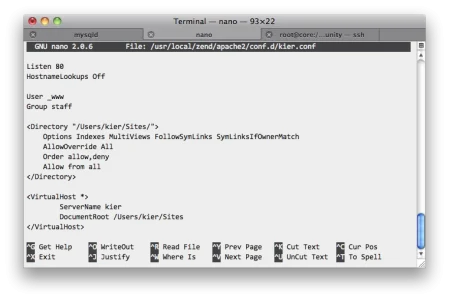
You can put it anywhere you have access to, even a different drive if you want (D:\...)Does the directory need to be under Apache2 - htdocs to get vitual host or can you have it located outside of it. ( C:\Documents and Settings\<USER>\My Documents)
I'm also thinking I'm setting myself up for trouble due to using Windows 7. Every time I want to edit a file, I end up having to copy it elsewhere and then overwrite the one in the Zend/Apache folder. It's quite a hassle. I also do not seem to be able to configure my project(s) to add PHP support.
I'm pondering reinstalling XAMPP (which I just uninstalled yesterday to try and clean up my machine) and use the HTdocs folder of that as my workspace.
Is this the setting you are looking to get to?Have set up eclipse with xenforo and import the project no problem. When I click on debug however I expected it would open my browser but it doesnt. I do have chrome/IE/safari & Firefox set up on my system and guessed it would use default. Is there somewhere I can set this? Or have I completely got the wrong concept of how it will work?
PS: Excuse my ignorance - From the cushy world of visual studio and win apps LOL
Is this the setting you are looking to get to?
About 1/3 third of the way down page or half (depending on type of monitor)
http://devzone.zend.com/article/2930
We use essential cookies to make this site work, and optional cookies to enhance your experience.