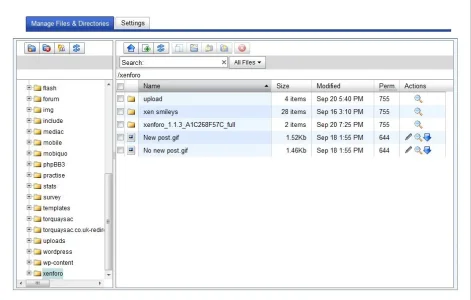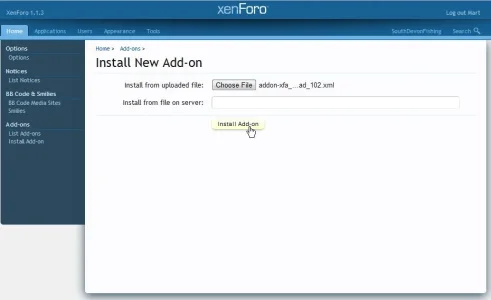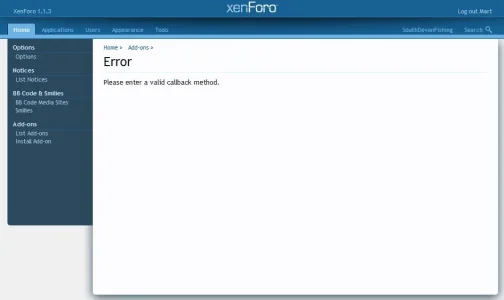SouthDevonFishing
Member
Firstly, please forgive me if this is already a thread somewhere, I have looked but nothing came of my search.
As stated in a previous message, I am to forums what salt is to ice... Lethal.
I have managed to install my forum on my database and even popped a few colour changes on it. This wasn't so bad. Then it all went difficult on me
Firstly, I was trying to add a banner image as a header, this messed up the appearance of the forum and popped a couple of big arrows on top of the navigation area (Where it says home>forums...)
Is there something obvious I have done wrong, css etc is foreign to me but I do try.
Secondly, I thought I'd be clever and install a couple of add ons. Tapatalk and bump topic to be precise. So I download them from here and unzip them to a file. Open Filezilla and set up the ftp, transferring the relevant 'upload' file to my Xenforo folder on my ftp. I then go to the ACP on my forum and click 'Install add on'. Opening the relevent xml file to the add on and pressing go. From here on a dark cloud loomed and I got some nasty messages...

I would assume this is not normal and I have made some sort of faux pas along the way. So I go back to the original 'List add ons' page, low and behold...
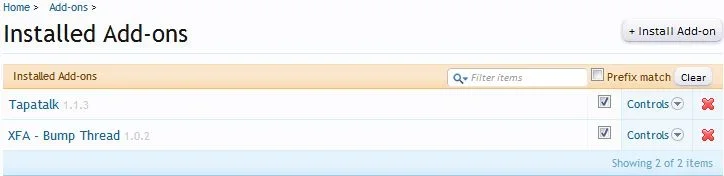
The foolish side of me believes that this is great and there must have been a problem that self resolved, but the realist in me tells me there is something wrong here. A quick uninstall and re-install to make sure I wasn't being a complete muppet but alas, no.
So, is there anything logic that I have done wrong (apart from tried to be clever) and has anyone any suggestions at all?
Many thanks,
Mart.
As stated in a previous message, I am to forums what salt is to ice... Lethal.
I have managed to install my forum on my database and even popped a few colour changes on it. This wasn't so bad. Then it all went difficult on me
Firstly, I was trying to add a banner image as a header, this messed up the appearance of the forum and popped a couple of big arrows on top of the navigation area (Where it says home>forums...)
Is there something obvious I have done wrong, css etc is foreign to me but I do try.
Secondly, I thought I'd be clever and install a couple of add ons. Tapatalk and bump topic to be precise. So I download them from here and unzip them to a file. Open Filezilla and set up the ftp, transferring the relevant 'upload' file to my Xenforo folder on my ftp. I then go to the ACP on my forum and click 'Install add on'. Opening the relevent xml file to the add on and pressing go. From here on a dark cloud loomed and I got some nasty messages...

I would assume this is not normal and I have made some sort of faux pas along the way. So I go back to the original 'List add ons' page, low and behold...
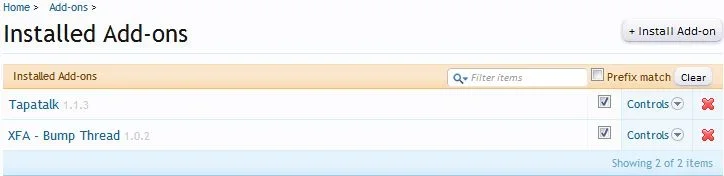
The foolish side of me believes that this is great and there must have been a problem that self resolved, but the realist in me tells me there is something wrong here. A quick uninstall and re-install to make sure I wasn't being a complete muppet but alas, no.
So, is there anything logic that I have done wrong (apart from tried to be clever) and has anyone any suggestions at all?
Many thanks,
Mart.