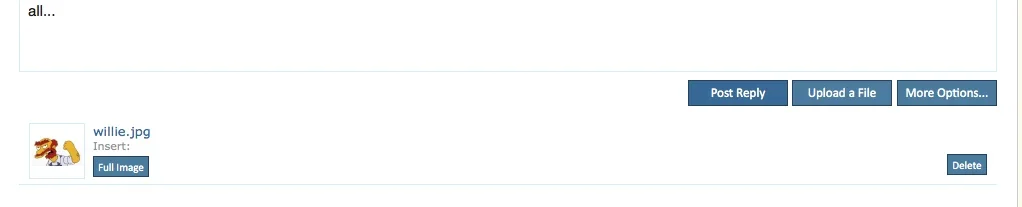AndyB
Well-known member
AndyB submitted a new resource:
Insert Attachment - Automatically inserts image attachments into the message.
Read more about this resource...
Insert Attachment - Automatically inserts image attachments into the message.
Description:
The Insert Attachment add-on is designed to insert image attachments into the message. So instead of the thumbnail attachments showing below the message, the add-on will insert the
[ ATTACH=full ]1234[ /ATTACH ]
code so the image will show full size. Those viewing your forum will enjoy not having to click thumbnails to view images.
Features:
- Attachments are inserted immediately after message is saved
- Admin Option to allow full size image or thumbnail...
Read more about this resource...