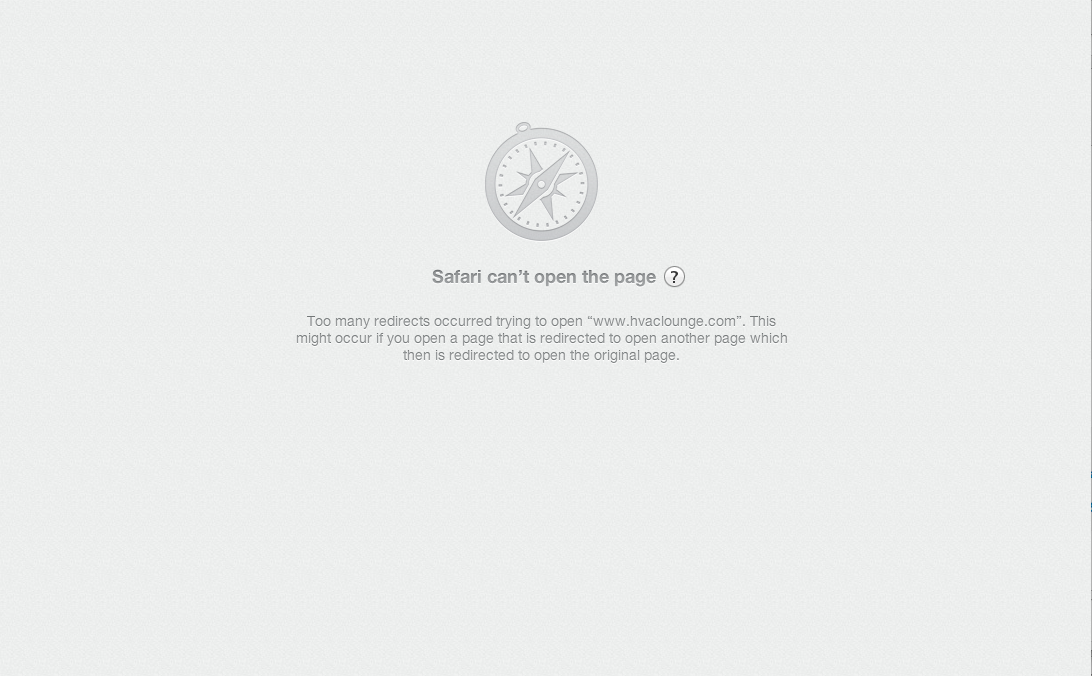Hi,
I'm learning as I go, so forgive me for the rookie question. I've had my xenforo for about a month. I did a speed check the other day, and the software said that my home page goes to domain.com/index.php but should be going to domain.com.
I am using Godaddy. Is this something easy to fix? Any help would be much appreciated. Thanks!
I'm learning as I go, so forgive me for the rookie question. I've had my xenforo for about a month. I did a speed check the other day, and the software said that my home page goes to domain.com/index.php but should be going to domain.com.
I am using Godaddy. Is this something easy to fix? Any help would be much appreciated. Thanks!