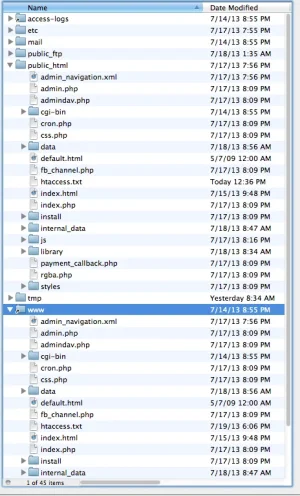newyorksportstown
Member
Just launched New York Sports Town yesterday. Uploaded the files into the public_html folder on my server.
Currently, the link that works is:
www.newyorksportstown.com/index.php
www.newyorksportstown.com gives me a blank page.
Currently it is just the forum, but in the future I suspect there will be more content on the "main" page and the forum will reside under /forum or something similar.
How do I maintain simply www.newyorksportstown.com to direct to the forum for now without using index.php?
Currently, the link that works is:
www.newyorksportstown.com/index.php
www.newyorksportstown.com gives me a blank page.
Currently it is just the forum, but in the future I suspect there will be more content on the "main" page and the forum will reside under /forum or something similar.
How do I maintain simply www.newyorksportstown.com to direct to the forum for now without using index.php?