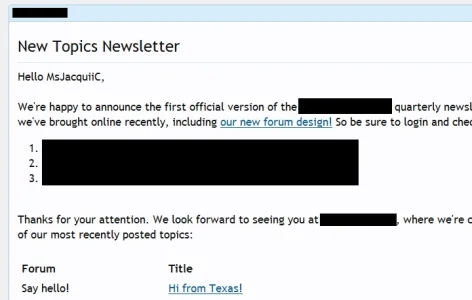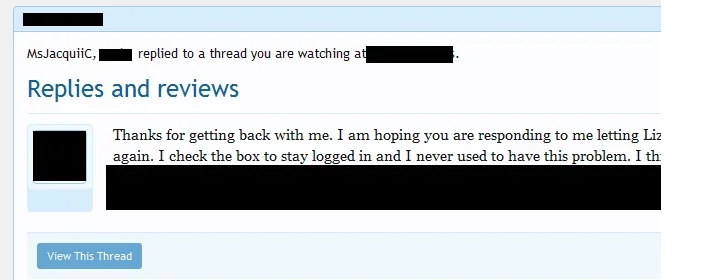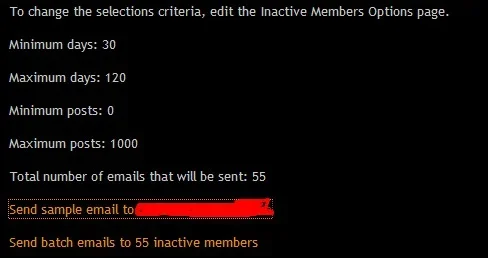JacquiiDesigns
Well-known member
I believe yes. Up to 30 days. You can set your cron options via http://yoursiteurl.com/admin.php?cron/InactiveMembers/editDoes anyone know if the features of auto mailing 30, 60 or 90 days has been implemented?
Thanks,
Then be sure to select the Run Cron option in the Inactive Members options and the cron should run at the set time.
HTH
J.
Edit: Just got an PM from @tommydamic68 and he says:
XenForo only allows up to 30 days for Cron jobs. All you have to do is check in the Options of the add-on to have it run on the first day of the month.
Last edited: