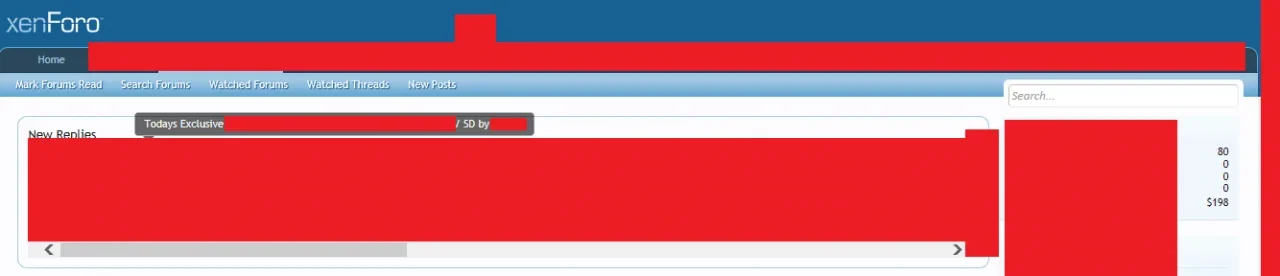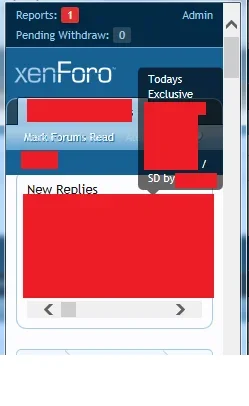Newt
Active member
Currently it's very difficult to see what images are about; and hovering over these postage stamps thumbnails only shows a few words, often cut in half which doesn't help the click at all.
So why not featuring a single media and its full title or description below? There would be more to see in the larger thumbnail, and a visible title/description would be much more helpful.
Sometimes less is more
Thank you for your attention.
So why not featuring a single media and its full title or description below? There would be more to see in the larger thumbnail, and a visible title/description would be much more helpful.
Sometimes less is more
Thank you for your attention.
Upvote
0